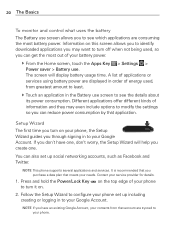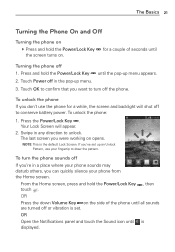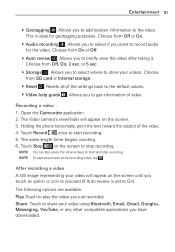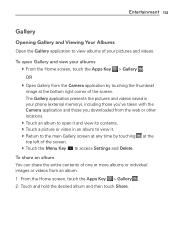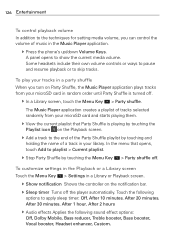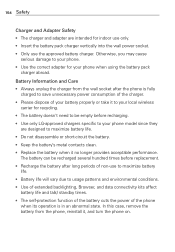LG MS770 Support Question
Find answers below for this question about LG MS770.Need a LG MS770 manual? We have 2 online manuals for this item!
Question posted by lisaemana on July 20th, 2013
My Screen Is Frozen How Do I Unfreeze It
I have taken battery out waited for 10 seconds and put battery back in and its still frozen.What else can I try?
Current Answers
Answer #1: Posted by TommyKervz on July 20th, 2013 8:54 PM
Greetings - Hard resetting the device as per the directions on the webpage linked to below should be able to help
http://www.hard-reset.com/lg-motion-4g-ms770-hard-reset.html
http://www.hard-reset.com/lg-motion-4g-ms770-hard-reset.html
Related LG MS770 Manual Pages
LG Knowledge Base Results
We have determined that the information below may contain an answer to this question. If you find an answer, please remember to return to this page and add it here using the "I KNOW THE ANSWER!" button above. It's that easy to earn points!-
Pairing Bluetooth Devices LG Rumor 2 - LG Consumer Knowledge Base
...;Once inside the menu screen, select the " T ools " menu. 2. If this example, we are DTMF tones? Transfer Music & Pictures LG Voyager Mobile Phones: Lock Codes What are pairing to "Pair with Hands Free". 3. The handset will be complete. microSD tm Memory Port Advanced Phone Book Features: Entering Wait and Pause periods on... -
Washing Machine: PF and other error codes - LG Consumer Knowledge Base
...taken, then the washer may require service. A PE error code is caused by temporary dry heater error in the area. The CE error code is displayed, turn off the power to service. If the problem persist, the unit may require service. However, if the water it for 10 seconds... cord, and wait 10 seconds, and restart the cycle. An SE is caused when a ... -
Mobile Phones: Lock Codes - LG Consumer Knowledge Base
... Unlock the Phone after which the Align/Calibration screen will ask for when the phone is the one...the device to be obtained. II. Mobile Phones: Lock Codes I. This process will remove...LG CT810 (Incite) is not at least 40 seconds after which the SIM card will appear. However,...: if and incorrect PUK is entered incorrectly 10 times in U nlock K ey and it is ...
Similar Questions
How To Rest Factory Settings On My Lg Gs170 Mobile Phone
how to rest factory settings on my LG GS170 mobile phone
how to rest factory settings on my LG GS170 mobile phone
(Posted by matbie20 9 years ago)
How Do I Unfreeze My Phone? It Turns On But Cannot Respond.
(Posted by panulanp 10 years ago)
Lg Gt540 Mobile Phone Screen Frozen After Upgrade Stopped After 20 Minutes
bought my phone in Dubai - upgrade stopped after 20 minutes - now phone freezes on LG logo screen wh...
bought my phone in Dubai - upgrade stopped after 20 minutes - now phone freezes on LG logo screen wh...
(Posted by vagahenry 12 years ago)