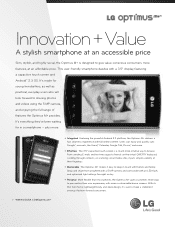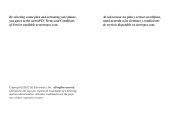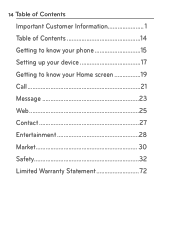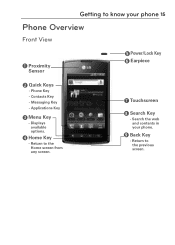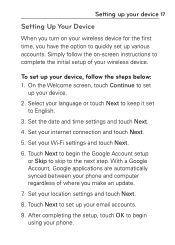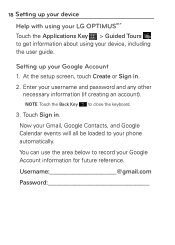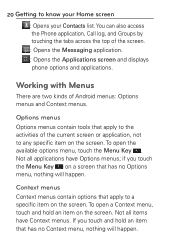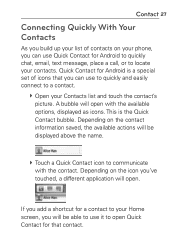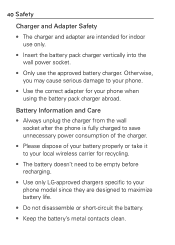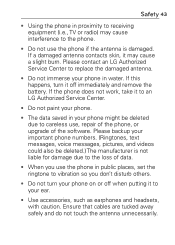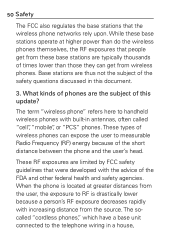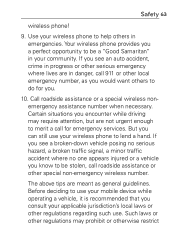LG MS695 Support Question
Find answers below for this question about LG MS695.Need a LG MS695 manual? We have 2 online manuals for this item!
Question posted by jaslin on August 4th, 2014
How To Reset Screen Saver On Lg Ms695
The person who posted this question about this LG product did not include a detailed explanation. Please use the "Request More Information" button to the right if more details would help you to answer this question.
Current Answers
Related LG MS695 Manual Pages
LG Knowledge Base Results
We have determined that the information below may contain an answer to this question. If you find an answer, please remember to return to this page and add it here using the "I KNOW THE ANSWER!" button above. It's that easy to earn points!-
Pairing Bluetooth Devices LG Rumor 2 - LG Consumer Knowledge Base
... Mobile Phones Pairing Bluetooth Devices LG Rumor 2 NOTE: With the handset closed press the ok button on the keypad to determine the PIN / Pass code. Exit the menu screens and... keypad to begin using your Bluetooth device. Transfer Music & Pictures LG Voyager Mobile Phones: Lock Codes What are pairing to search for the device you begin to LG Bluetooth... -
LCD Overview - LG Consumer Knowledge Base
... LCD Terminology: Contrast Ratio Television: Activating Netflix Media Sharing and DLNA Setup on a LG TV Broadband TV Netflix connection LG Broadband TV Wireless Connectivity Options Screen Saver, Picture Format, Zoom, Picture Position, and a VCR jitter removal feature. -
Mobile Phones: Lock Codes - LG Consumer Knowledge Base
..., after the phone turns on the phone. If by the Service Provider. This can only be changed , the only way to Unlock the Phone after which the Align/Calibration screen will delete all...CHIP/PUK BLOCKED A new SIM card must be erased from the phone. and since we do Reset Defaults/Master Resets. Mobile Phones: Lock Codes I. Restriction/Unlock/Subsidy code This code is ...