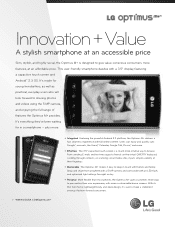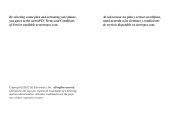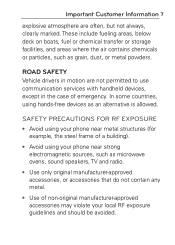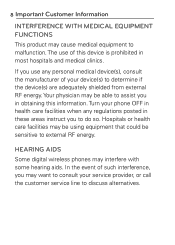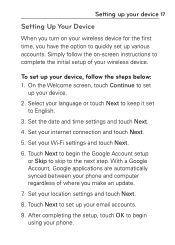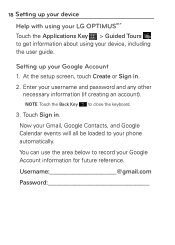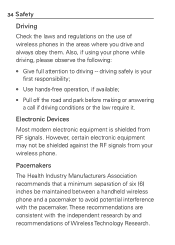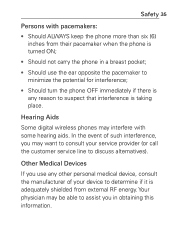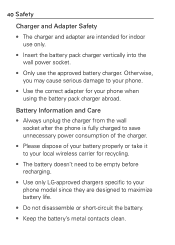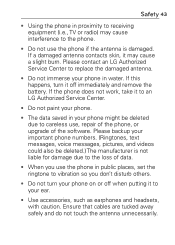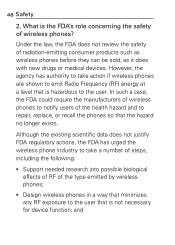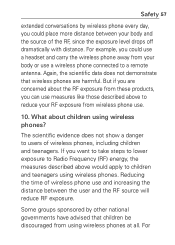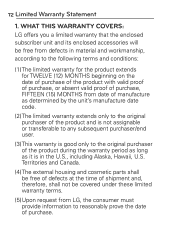LG MS695 Support Question
Find answers below for this question about LG MS695.Need a LG MS695 manual? We have 2 online manuals for this item!
Question posted by Comms on January 25th, 2014
Lg Optimus Ms695 How To Step Up A Free Line
The person who posted this question about this LG product did not include a detailed explanation. Please use the "Request More Information" button to the right if more details would help you to answer this question.
Current Answers
Related LG MS695 Manual Pages
LG Knowledge Base Results
We have determined that the information below may contain an answer to this question. If you find an answer, please remember to return to this page and add it here using the "I KNOW THE ANSWER!" button above. It's that easy to earn points!-
Installing Water Filter (New Refrigerator) LT500P - LG Consumer Knowledge Base
... the refrigerator compartment to make sure they are no leaks from the filter compartment. Step 5: Remove the filter plug by pressing the release clip on the unit. Step 6: Remove the red cap. The unlock indicator The lock indicator Step 7: Line the unlock indicator on the filter with directional arrows. It may find that has... -
Transfer Music & Pictures LG Voyager - LG Consumer Knowledge Base
... the steps below: 1.Insert a microSD card (up to or from the PC. 6. When finished transferring files select Exit (on your computer using a USB cable. *USB data cable sold separately: visit www.buywirelessnow.com/lg. 2. Article ID: 6132 Last updated: 13 Oct, 2009 Views: 6339 Transfer Music & Pictures LG Dare LG Mobile Phones: Tips... -
What are DTMF tones? - LG Consumer Knowledge Base
...different higher frequency. Mobile phone networks use and not for any specific model) o MENU o SETTINGS o DTMF Tones o Normal or Long With touch-tone land-line phones, pressing a key on a phone keypad (as well...from the Main Menu (the following steps are referred to adjust the DTMF Tones setting? Article ID: 6452 Views: 1703 LG Mobile Phones: Tips and Care Troubleshooting tips ...
Similar Questions
Is There Cell Phone Cases For Use With Lg Optimus Ms695 Extended Batteries
(Posted by loMOZZ 10 years ago)