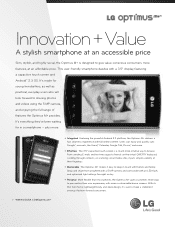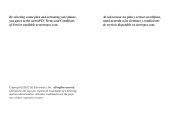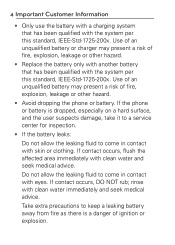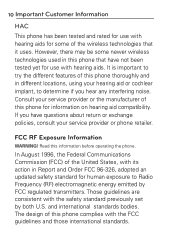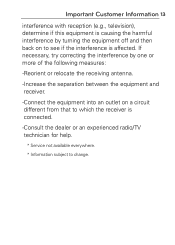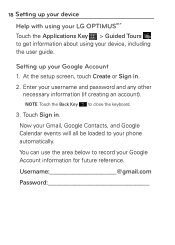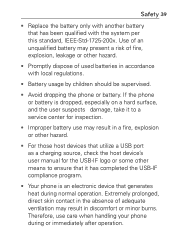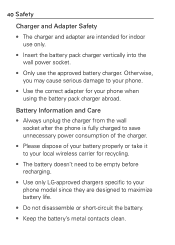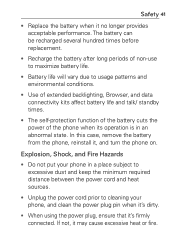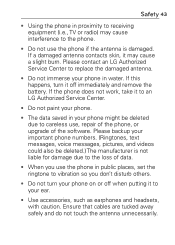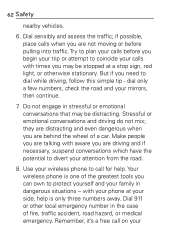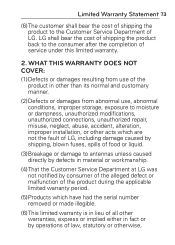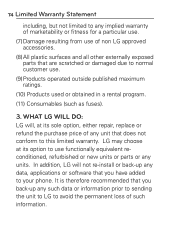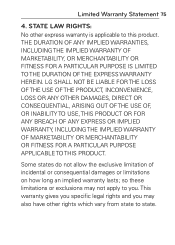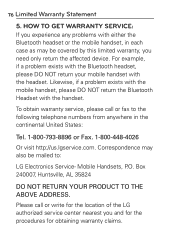LG MS695 Support Question
Find answers below for this question about LG MS695.Need a LG MS695 manual? We have 2 online manuals for this item!
Question posted by johntctkeny on October 6th, 2013
How Do I Hard Reset My Lg Optimus Ms695 To Many Patterns Tried
The person who posted this question about this LG product did not include a detailed explanation. Please use the "Request More Information" button to the right if more details would help you to answer this question.
Current Answers
Related LG MS695 Manual Pages
LG Knowledge Base Results
We have determined that the information below may contain an answer to this question. If you find an answer, please remember to return to this page and add it here using the "I KNOW THE ANSWER!" button above. It's that easy to earn points!-
Recording Issues: Instant Record - LG Consumer Knowledge Base
... 0-0-0. / TV Recording Issues: Instant Record 1. To determine what type of copy protection is available, select the channel trying to be recorded. 4. A copy protection may be recorded or copied. After Hard Drive has been reformatted, try reprogramming remote or fresh batteries. 3. Article ID: 6412 Last updated: 30 Oct, 2009 Views: 452 Cable Card... -
Recording Issues: Timer Record - LG Consumer Knowledge Base
... menu and select HDD Reformat. ALL SAVED INFORMATION WILL BE LOST AFTER REFORMAT. After Hard Drive has been reformatted, try another . If the timer record feature does not work with DVR. 3. CP0 means it can be allowed. None means unrestricted use. 4. Recording... -
Mobile Phones: Lock Codes - LG Consumer Knowledge Base
...given by performing a Full or Hard Reset on the phone as a simple PIN or an alphanumeric code. The default code is by performing a software reload or flash on the phone. NOTE: SIM ...;if and incorrect PUK is the exception to access the Security menu and when performing Reset Defaults. GSM Mobile Phones: The Security Code is locked, to this option. This software reload or flash can...