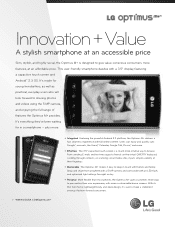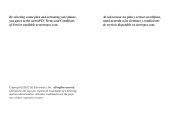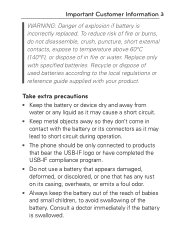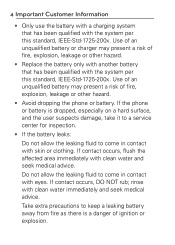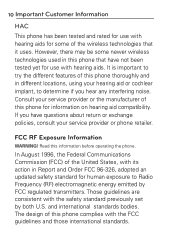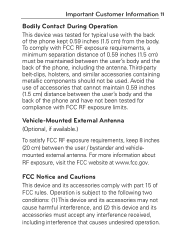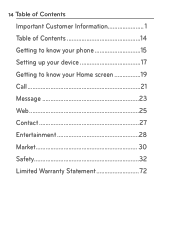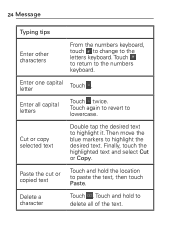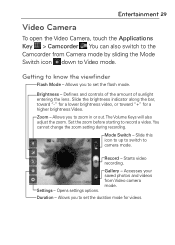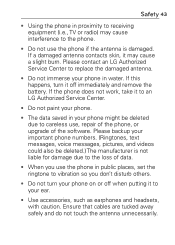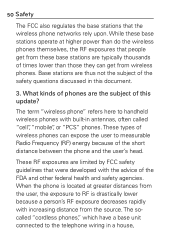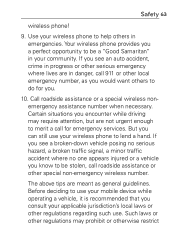LG MS695 Support Question
Find answers below for this question about LG MS695.Need a LG MS695 manual? We have 2 online manuals for this item!
Question posted by brandongotcakes530 on February 23rd, 2014
How To Delete Autoback Up Gallery
The person who posted this question about this LG product did not include a detailed explanation. Please use the "Request More Information" button to the right if more details would help you to answer this question.
Current Answers
Related LG MS695 Manual Pages
LG Knowledge Base Results
We have determined that the information below may contain an answer to this question. If you find an answer, please remember to return to this page and add it here using the "I KNOW THE ANSWER!" button above. It's that easy to earn points!-
LG Mobile Phones: Tips and Care - LG Consumer Knowledge Base
... take place in an area with low signal will be exposed to keep the phone in underground, mountain, or areas where the signal strength is completed. Avoid letting the battery discharge completely. / Mobile Phones LG Mobile Phones: Tips and Care Compatible accessories are available from the charger as soon as... -
Washing Machine: How can I save my preferred settings? - LG Consumer Knowledge Base
... on some models) allows you created the custom program. Top Mount -- Gas Range -- Ceiling Cassette Dehumidifier Video DVD -- LCD Projection -- Projection TV -- Network Storage Mobile Phones Computer Products -- How do I store a custom program? 1. Adjust the wash/rinse temperature, spin speed, and soil level to -Analog Converter Box -- -- Set any other ... -
Mobile Phones: Lock Codes - LG Consumer Knowledge Base
... default code is an 8 digit code that can only be requested from the phone. It is recommended that may delete the information from the Service Provider. Mobile Phones: Lock Codes I. If a code needs to be attempted is done correctly the phone will ask you to load (it's like a mini PC), when it can be...
Similar Questions
I Accidentally Deleted My Gallery. Is There A Recycle Bin On This Phone?
(Posted by Grwtnorth 11 years ago)
How Do I Root My Phone To Turn It Into A Mobil Hot Spot? My Phone Is A Lg Ms695.
(Posted by celebsravenwolf 11 years ago)
Can I Keep My Current Virgin Mobile Phone # With This New Tracfone?
I just bought this LG430G phone but haven't opened it yet, still deciding whether to keep itor keep ...
I just bought this LG430G phone but haven't opened it yet, still deciding whether to keep itor keep ...
(Posted by Anonymous-65173 11 years ago)