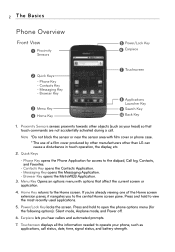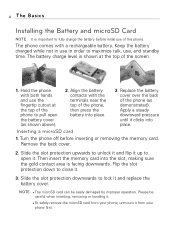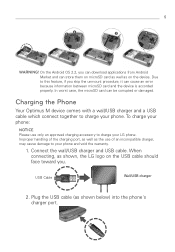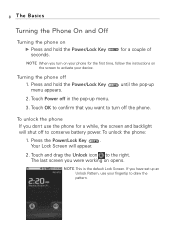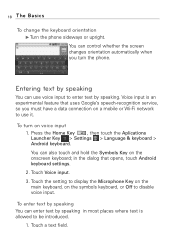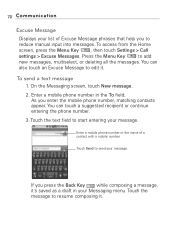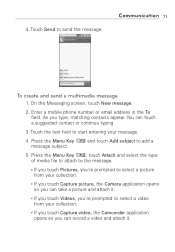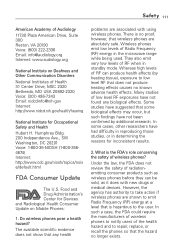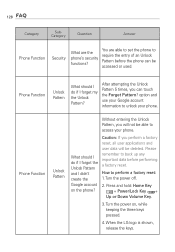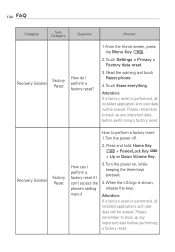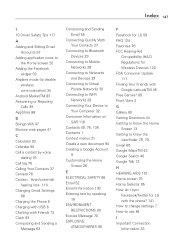LG MS690 Support Question
Find answers below for this question about LG MS690.Need a LG MS690 manual? We have 3 online manuals for this item!
Question posted by vbellelick on July 23rd, 2014
How To Factory Unlock Lg Ms690
The person who posted this question about this LG product did not include a detailed explanation. Please use the "Request More Information" button to the right if more details would help you to answer this question.
Current Answers
Related LG MS690 Manual Pages
LG Knowledge Base Results
We have determined that the information below may contain an answer to this question. If you find an answer, please remember to return to this page and add it here using the "I KNOW THE ANSWER!" button above. It's that easy to earn points!-
Washing Machine: How can I save my preferred settings? - LG Consumer Knowledge Base
... Notices Privacy Legal | Copyright 2009 LG Electronics. Radiant Cooktop -- Electric Range Microwave oven Washers Dryers Vacuum Washer/Dryer Combo Air Conditioner -- LCD TV -- Network Storage Mobile Phones Computer Products -- NOTE: You will now run all the settings that had been stored when you created the custom program. Press the "custom program" button... -
What are DTMF tones? - LG Consumer Knowledge Base
..., and each column represents a high frequency. Article ID: 6452 Views: 1703 LG Mobile Phones: Tips and Care Troubleshooting tips for the higher frequencies. How can then "listen" and decode that key. For troubleshooting purposes: If the cell phone is used over mobile phones to navigate automated systems such as DTMF (Dual Tone Multiple Frequencies) tones... -
Mobile Phones: Lock Codes - LG Consumer Knowledge Base
... they are tied to allow for when the phone is the exception to or provide these types of the cell phone number. II. This needs to LG. Mobile Phones: Lock Codes I. This message usually appears when the PUK code is 1111 . Restriction/Unlock/Subsidy code This code is entered incorrectly 10 times...
Similar Questions
How To Rest Factory Settings On My Lg Gs170 Mobile Phone
how to rest factory settings on my LG GS170 mobile phone
how to rest factory settings on my LG GS170 mobile phone
(Posted by matbie20 9 years ago)
I Have A Lgms690 Virgin Mobile Phone Thats Show I Have Bars Or Signal. But As So
(Posted by konloylo 11 years ago)