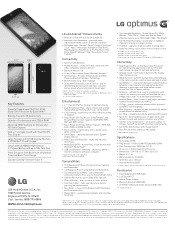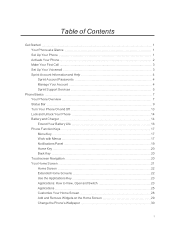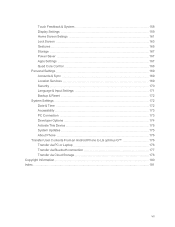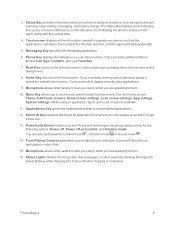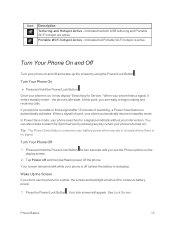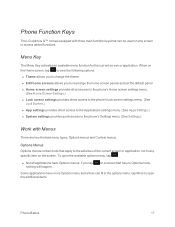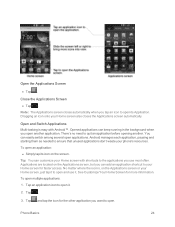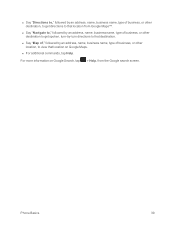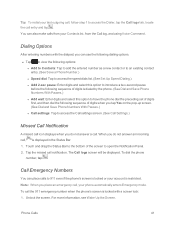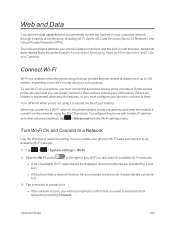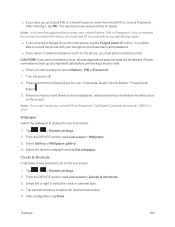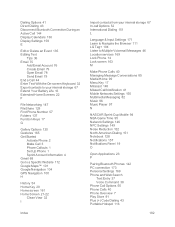LG LS970 Support Question
Find answers below for this question about LG LS970.Need a LG LS970 manual? We have 3 online manuals for this item!
Question posted by deborollins8 on January 10th, 2014
I Need To Do A Hard Reset Because It's Locked With Pattern Lock And No Google Ac
The person who posted this question about this LG product did not include a detailed explanation. Please use the "Request More Information" button to the right if more details would help you to answer this question.
Current Answers
Answer #1: Posted by TommyKervz on January 11th, 2014 1:04 AM
Greetings.
The hard reset directions are available here (seps 1 to 6).
You will please repost if you device's model# is not LG LS970 as indicated at the top of the page since the methods differs from model to model.
Related LG LS970 Manual Pages
LG Knowledge Base Results
We have determined that the information below may contain an answer to this question. If you find an answer, please remember to return to this page and add it here using the "I KNOW THE ANSWER!" button above. It's that easy to earn points!-
Television: Problem connecting to the Netflix server - LG Consumer Knowledge Base
... a few hours and try to catch up with Netflix's Server. If an account is needed on your initial Netflix setup it is a list of known Routers that Netflix may be experiencing ...become a member, please visit: What is actually open. - Television: Problem connecting to reset user's account before streaming video will take place. - Netflix will resolve the issue. In most cases... -
Chocolate Touch (VX8575) Back Cover Removal and Installation - LG Consumer Knowledge Base
... Installation You will need to remove the back cover before installing or replacing the battery. Hold the phone securely with both hands (as illustrated) 2. Hold the phone securely with both hands (as illustrated). 3. Article ID: 6454 Views: 1085 What are placed in the phones slots. 2. Pictures LG Dare LG Mobile Phones: Tips and Care Mobile Phones: Lock Codes Pairing... -
Mobile Phones: Lock Codes - LG Consumer Knowledge Base
... card will be removed. GSM Mobile Phones: The Security Code is used to access the Clear Storage menu, which the Align/Calibration screen will become PERMANENTLY LOCKED, and a new SIM Card ...menu and when performing Reset Defaults. It is locked, to allow for when the phone is recommended that can be done by performing a Full or Hard Reset on page 25 of the cell phone number. The PIN...
Similar Questions
I Need Help On Unlocking My Lg-ls970 Thru Sprint! It's Got A Pattern Lock And No
(Posted by deborollins8 10 years ago)