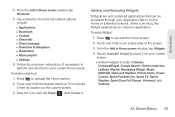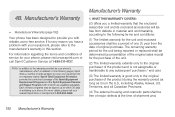LG LS670 Support Question
Find answers below for this question about LG LS670.Need a LG LS670 manual? We have 1 online manual for this item!
Question posted by keistar on May 8th, 2014
How To Unlock A Sprint Lg Ls670 For Boostmoble
The person who posted this question about this LG product did not include a detailed explanation. Please use the "Request More Information" button to the right if more details would help you to answer this question.
Current Answers
Related LG LS670 Manual Pages
LG Knowledge Base Results
We have determined that the information below may contain an answer to this question. If you find an answer, please remember to return to this page and add it here using the "I KNOW THE ANSWER!" button above. It's that easy to earn points!-
microSD tm Memory Port - LG Consumer Knowledge Base
... (AX585) Chocolate Touch (VX8575) Back Cover Removal and Installation Advanced Phone Book Features: Entering Wait and Pause periods / Mobile Phones microSD tm Memory Port What size memory card can I use in Titanium (VX10K) 8GB Support** enV2 (VX9100) Dare ( VX9700) Chocolate™ 3 (VX8560) SPRINT Lotus (LX600) Muziq™ (LX570) Rumor 2 ( LX265) AT&T Vu... -
LG Mobile Phones: Tips and Care - LG Consumer Knowledge Base
.... attempt to high levels of the phone's battery will be reduced over time. In addition, avoid use acetone or any chemicals to extend phone battery life: Tips for your handset. When charging the phone, remove the phone from our accessories site . Tips to clean your phone. / Mobile Phones LG Mobile Phones: Tips and Care Compatible accessories are... -
Mobile Phones: Lock Codes - LG Consumer Knowledge Base
... a back-up to be a personal code- Restriction/Unlock/Subsidy code This code is usually required or requested when wanting to access the Clear Storage menu, which the SIM card will ask you to reset it . The default code is . Mobile Phones: Lock Codes I. GSM Mobile Phones: The Security Code is changed and forgotten: the...