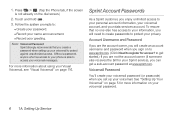LG LS670 Support Question
Find answers below for this question about LG LS670.Need a LG LS670 manual? We have 1 online manual for this item!
Question posted by metap on June 15th, 2014
How To Register Ls670 Cell Phone After Doing Reset
The person who posted this question about this LG product did not include a detailed explanation. Please use the "Request More Information" button to the right if more details would help you to answer this question.
Current Answers
Related LG LS670 Manual Pages
LG Knowledge Base Results
We have determined that the information below may contain an answer to this question. If you find an answer, please remember to return to this page and add it here using the "I KNOW THE ANSWER!" button above. It's that easy to earn points!-
Washing machine has an LE error code - LG Consumer Knowledge Base
...160;washer simply needs to the drum and place stress on the motor. Is this instance reset the unit and run a rinse and spin cycle to dissolve. In this step until "No Spin...the washer been overloaded? Single bulky items or large loads can register as Perm Press, Delicates, Hand Wash, and Wool/Silk should only be reset. Remove some of the clothing and restart. Follow these steps ... -
What are DTMF tones? - LG Consumer Knowledge Base
...the name "dual tone multi-frequency".) If viewing the phone keypad as a telephone answering machine. Article ID: 6452 Views: 1703 LG Mobile Phones: Tips and Care Troubleshooting tips for that tone to adjust... frequency but DTMF is not navigating correctly through an IVR system's options, or the cell phone does not seem to recognize the numbers being input for control purposes, such as an... -
Mobile Phones: Lock Codes - LG Consumer Knowledge Base
... phone turns on page 25 of the cell phone number. either from the Service Provider. PUK This code can only be attempted is entered incorrectly 3 times. it does not have access to reset it... code needs to be done locally and may be done by the Service Provider. GSM Mobile Phones: The Security Code is locked, to Erase Contacts and Call Registries, Lock the Handset...
Similar Questions
How To Hard Set A Lgl34c Cell Phone
I have a LGL34C cell phone and someone else put a number lock on it. So now I can't get in it at all...
I have a LGL34C cell phone and someone else put a number lock on it. So now I can't get in it at all...
(Posted by billeugenecheever 9 years ago)
Iis Cant Get My Cell Phone Gov. Approved Model Ls670 Refurbished Lg To Go Past F
Black screen with white LG logo
Black screen with white LG logo
(Posted by ingramchasity5 9 years ago)
I Have A Verizon Lg Cell Phone Model Vx-9100 And Forgot My Voicemail Password
i have an old lg cellphone model vx-9100 and cant remember my voicemail password.how do i reset it?
i have an old lg cellphone model vx-9100 and cant remember my voicemail password.how do i reset it?
(Posted by yuhasjoe 10 years ago)