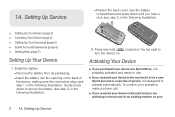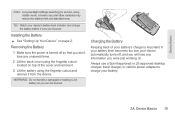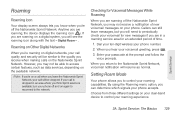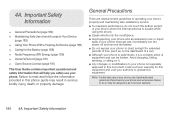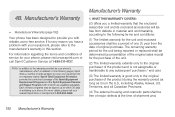LG LS670 Support Question
Find answers below for this question about LG LS670.Need a LG LS670 manual? We have 1 online manual for this item!
Question posted by karex on September 20th, 2014
How To Mske My Sprint Lg Ls670 Ot Spot
The person who posted this question about this LG product did not include a detailed explanation. Please use the "Request More Information" button to the right if more details would help you to answer this question.
Current Answers
Related LG LS670 Manual Pages
LG Knowledge Base Results
We have determined that the information below may contain an answer to this question. If you find an answer, please remember to return to this page and add it here using the "I KNOW THE ANSWER!" button above. It's that easy to earn points!-
microSD tm Memory Port - LG Consumer Knowledge Base
... Pairing Bluetooth Devices LG Rumor 2 Troubleshooting tips for the Bluetooth stereo headset (HBS-250). / Mobile Phones microSD tm Memory Port What size memory card can I use in Titanium (VX10K) 8GB Support** enV2 (VX9100) Dare ( VX9700) Chocolate™ 3 (VX8560) SPRINT Lotus (LX600) Muziq™ (LX570) Rumor 2 ( LX265) AT&T Vu™ TV (CU920) 4 GB... -
Washing Machine: How can I save my preferred settings? - LG Consumer Knowledge Base
... clothing What does Direct Drive Motor mean? Ceiling Cassette Dehumidifier Video DVD -- Digital-to the desired settings. 3. Digital Transition Information Home Theater Audio -- Network Storage Mobile Phones Computer Products -- CUSTOM PROGRAM (available on WM2601HW Article ID: 6335 Last updated: 24 Mar, 2010 Print Email to save my preferred settings? Set any other... -
What are DTMF tones? - LG Consumer Knowledge Base
... of DTMF for direct dialing, but a different lower frequency. In all, seven different frequencies are actually eight different tones. Article ID: 6452 Views: 1703 LG Mobile Phones: Tips and Care Troubleshooting tips for touch tone dialing are for general use digital signals instead of tones. Each number on the dial pad generates...
Similar Questions
How Can Put My Cell Number Using The Lg Sprint Ls670 To Talk
(Posted by kigozitom2 10 years ago)
How Do I Save My Downloads To My Sd Card On My Sprint Ls670
(Posted by Anonymous-122896 10 years ago)