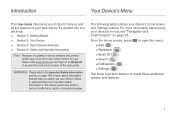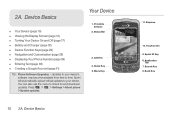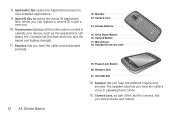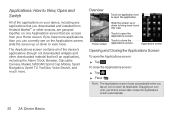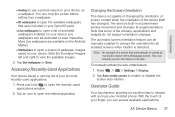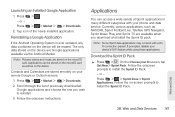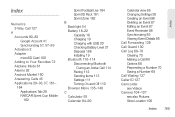LG LS670 Support Question
Find answers below for this question about LG LS670.Need a LG LS670 manual? We have 1 online manual for this item!
Question posted by richaFritz on July 16th, 2014
How To Bypass Sprint Id
The person who posted this question about this LG product did not include a detailed explanation. Please use the "Request More Information" button to the right if more details would help you to answer this question.
Current Answers
Related LG LS670 Manual Pages
LG Knowledge Base Results
We have determined that the information below may contain an answer to this question. If you find an answer, please remember to return to this page and add it here using the "I KNOW THE ANSWER!" button above. It's that easy to earn points!-
microSD tm Memory Port - LG Consumer Knowledge Base
/ Mobile Phones microSD tm Memory Port What size memory card can I use in Titanium (VX10K) 8GB Support** enV2 (VX9100) Dare ( VX9700) Chocolate™ 3 (VX8560) SPRINT Lotus (LX600) Muziq™ (LX570)... Rhythm (AX585) My Phone is not listed: For more information, visit: Article ID: 6134 Last updated: 11 Sep, 2009 Views: 4046 Mobile Phones: Lock Codes Bluetooth Profiles Pairing Bluetooth... -
Washing Machine: How can I save my preferred settings? - LG Consumer Knowledge Base
... clothing What does Direct Drive Motor mean? What is left on WM2601HW Article ID: 6335 Last updated: 24 Mar, 2010 Print Email to store a customized wash cycle for future use a stored program? 1. French 4-Door -- Induction Cooktop Ranges -- Network Storage Mobile Phones Computer Products -- NOTE: You will now run all the settings that had... -
What are DTMF tones? - LG Consumer Knowledge Base
... model) o MENU o SETTINGS o DTMF Tones o Normal or Long With touch-tone land-line phones, pressing a key on a phone keypad (as well as a grid, each row represents a low frequency, and each column represents a high frequency. Article ID: 6452 Views: 1703 LG Mobile Phones: Tips and Care Troubleshooting tips for direct dialing, but different higher frequency. Each...