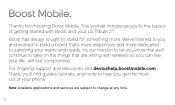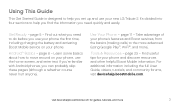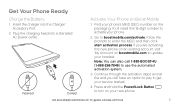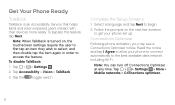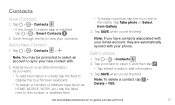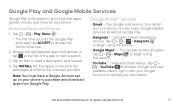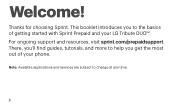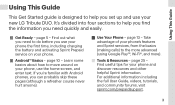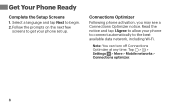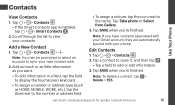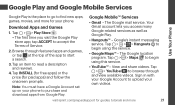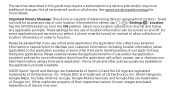LG LS665 Boost Mobile Support Question
Find answers below for this question about LG LS665 Boost Mobile.Need a LG LS665 Boost Mobile manual? We have 2 online manuals for this item!
Question posted by dwyattblueeyes1970 on September 5th, 2016
Can I Change My Lg Ls665 To Verizon,?
can I change my LG ls665 phone to Verizon?
Current Answers
Answer #1: Posted by waelsaidani1 on September 5th, 2016 9:29 AM
Yes you can, just follow instructions here: http://techin.oureverydaylife.com/switch-boost-verizon-14609.html
Related LG LS665 Boost Mobile Manual Pages
LG Knowledge Base Results
We have determined that the information below may contain an answer to this question. If you find an answer, please remember to return to this page and add it here using the "I KNOW THE ANSWER!" button above. It's that easy to earn points!-
microSD tm Memory Port - LG Consumer Knowledge Base
...UX830 ALLTELL Swift (AX500) Glimmer™ (AX830) LG Rhythm (AX585) / Mobile Phones microSD tm Memory Port What size memory card can I use in Titanium (VX10K) 8GB ...Mobile Phones: Lock Codes Bluetooth Profiles Pairing Bluetooth Devices LG Rumor 2 Troubleshooting tips for the Bluetooth stereo headset (HBS-250). in my phone? **Not all downloaded content may be moved to : VERIZON... -
LG Mobile Phones: Tips and Care - LG Consumer Knowledge Base
... battery discharge completely. Article ID: 6278 Views: 12344 Mobile Phones: Lock Codes What are available from the charger as soon as an airplane, building, or tunnel turn you phone off until you have another battery, rotate use an after market phone charger. / Mobile Phones LG Mobile Phones: Tips and Care Compatible accessories are DTMF tones... -
Mobile Phones: Lock Codes - LG Consumer Knowledge Base
...VX1000 (Migo) for Verizon- CDMA Phones Lock code This code is asked for when the phone is entered incorrectly 3 times. Another code that may delete the information from the phone , so it ...default lock code is 2431 Should the code be changed , the only way to this option will remove all the information from the phone. GSM Mobile Phones: The Security Code is used to allow for ...
Similar Questions
My Lg Ls665 Doesnt Allow Calls To Hear Me. When Headphones Are Plugged In
I have skull candy headphones which used to allow me to make hands free calls. But now my callers ca...
I have skull candy headphones which used to allow me to make hands free calls. But now my callers ca...
(Posted by itsbigsilver 8 years ago)
How Get In Google Account That Is Since To Phone When I Forgot User Name
(Posted by johnboozer4 8 years ago)
How Do I Facory Reset My Lg Ls665 If Its Locked
(Posted by klever156 8 years ago)
How To Change A Metropcs Lg Ms690 Phone Carrier To T-mobile
(Posted by Bunbilly 10 years ago)
I Switch A Boost Mobile Lg730 Phone To My Straight Talk Account
(Posted by lorifade 10 years ago)