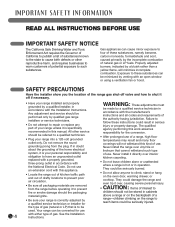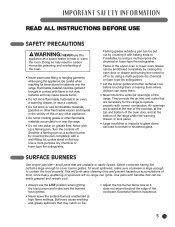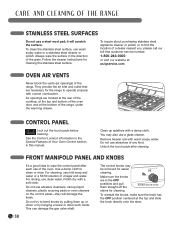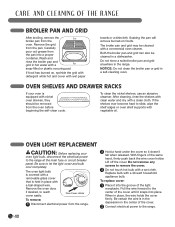LG LRG30355ST Support Question
Find answers below for this question about LG LRG30355ST.Need a LG LRG30355ST manual? We have 2 online manuals for this item!
Question posted by phillyray7 on October 21st, 2011
How Do I Unlock My Oven Door? The Display Has Loccked On The Screen.
The person who posted this question about this LG product did not include a detailed explanation. Please use the "Request More Information" button to the right if more details would help you to answer this question.
Current Answers
Related LG LRG30355ST Manual Pages
LG Knowledge Base Results
We have determined that the information below may contain an answer to this question. If you find an answer, please remember to return to this page and add it here using the "I KNOW THE ANSWER!" button above. It's that easy to earn points!-
Oven: Troubleshooting (continued) - LG Consumer Knowledge Base
.... Make sure oven door is opened to provide proper clearance Reposition the rack to broil stop position. • between the meat and the element. Oven sensor needs to below locking temperature. Allow the oven to cool to be blown or the circuit breaker tripped. - Check circuit breakers. • Oven control displays PF, HS... -
Microwave: Installation & Utensils - LG Consumer Knowledge Base
... utensils with metal trim should not be used . • Note: Consult your oven door by pressing the DOOR HANDLE . Heat resistant glassware, ceramic and metal cookware can be used. 2.Paper napkins...information. Grill 1. Press the START button six times to the socket. Plug your oven in your oven is in . 4. The DISPLAY will hear a BEEP each time you press the button. Place on a flat ... -
Oven: Troubleshooting (continued) - LG Consumer Knowledge Base
... oven and will increase. A convection fan may automatically turn on when you want to slide • Close the oven door. Article ID: 2969 Views: 595 Care and Cleaning LG Range:Operation DOOR LOCKED light and icon are difficult to cook • Touch the CLEAR/OFF pad. The shiny, silver-colored racks were cleaned in the display...
Similar Questions
I Can't Stop Locked From Blinking On Screen
My oven display screen shows "locked" flickering and I can't stop it. It allow me to not be able to ...
My oven display screen shows "locked" flickering and I can't stop it. It allow me to not be able to ...
(Posted by Romariosimms16 6 years ago)
Range Knob For Lrg30355st
The inside of one of my gas range knobs cracked. The exterior of the knob is fine. I noticed on the ...
The inside of one of my gas range knobs cracked. The exterior of the knob is fine. I noticed on the ...
(Posted by dinagoodenow 11 years ago)
If The Oven Is Not Converted From Nat Gas To Lp Will It Produce Soot?
(Posted by rburrell 12 years ago)
The Oven Door Is Locked And Won't Open
There was a code of f1 and the display states that the oven door is locked.
There was a code of f1 and the display states that the oven door is locked.
(Posted by sandalady854 12 years ago)
No Lights On Range And Oven Door Locked.
We cleaned the oven yesterday and now there are no lights and oven door is still locked. I checked t...
We cleaned the oven yesterday and now there are no lights and oven door is still locked. I checked t...
(Posted by alving 12 years ago)