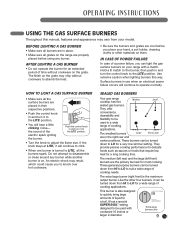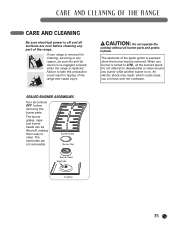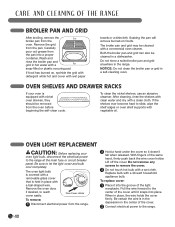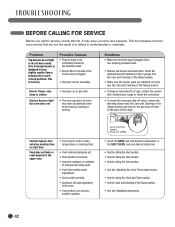LG LRG30355ST Support Question
Find answers below for this question about LG LRG30355ST.Need a LG LRG30355ST manual? We have 2 online manuals for this item!
Question posted by comedic on September 3rd, 2011
Lg30355st Clock
We had a power loss due to irene when power was reapplied the clock appears to think it is on 50 cycle power so it runs 10 minutes fast per hour. Is there a reset for this?
Thanks for your time. Ralph
Current Answers
Related LG LRG30355ST Manual Pages
LG Knowledge Base Results
We have determined that the information below may contain an answer to this question. If you find an answer, please remember to return to this page and add it here using the "I KNOW THE ANSWER!" button above. It's that easy to earn points!-
What are LG Microwave features - LG Consumer Knowledge Base
... only 50% then press power level the 5 and enter/start .) Clock: This is to quickly start the power level to REHEAT meals for cooking. To change the default setting of turning it is used to run a unit at a safe handling temperature. Hint: Change the Power level before entering the time your top counter cabinets. You have a mounted range... -
Channel and Program Display for Set Top Box - LG Consumer Knowledge Base
... name and clock are displayed only if they are provided on broadcast. h) DTV Caption Icon Indicates that are available, the Alternate Audio icon changes its appearance to block programs... The Channel Banner remains on the TV screen (Channel number, audio, station name, and current time appear). • g) Extended Text Message Icon Indicates that there is used for the program. 2 ... -
How to use your LG Microwave features. - LG Consumer Knowledge Base
...the Stop/Clear button first. Enter the time you have a mounted range above your stove or under your LG Microwave features Display: This is used to 99 minutes and 99 seconds. Article ID: 6216 ...the cook time, clock or power level. If you use your top counter cabinets. To change the default setting of melting time to add ten seconds each time it is used to lock the unit to run a ...
Similar Questions
While Cleaning Oven Lost Power On Range. Checked For Power At Range And Breakern
While cleaning oven lost power on range. Checked for power at range and breaker all had power. Range...
While cleaning oven lost power on range. Checked for power at range and breaker all had power. Range...
(Posted by rickkell8026 5 years ago)
I Can't Stop Locked From Blinking On Screen
My oven display screen shows "locked" flickering and I can't stop it. It allow me to not be able to ...
My oven display screen shows "locked" flickering and I can't stop it. It allow me to not be able to ...
(Posted by Romariosimms16 6 years ago)
Range Knob For Lrg30355st
The inside of one of my gas range knobs cracked. The exterior of the knob is fine. I noticed on the ...
The inside of one of my gas range knobs cracked. The exterior of the knob is fine. I noticed on the ...
(Posted by dinagoodenow 11 years ago)
Safety Fuse Location On Lg Electric Range
Where is the safety fuse located on the range? I have no power, nor does the door open after self-cl...
Where is the safety fuse located on the range? I have no power, nor does the door open after self-cl...
(Posted by Lou777 12 years ago)
Reset Clock Not Working
i followed the operation manual. "clear/off" > touch "clock" > set time > "start" . i get ...
i followed the operation manual. "clear/off" > touch "clock" > set time > "start" . i get ...
(Posted by hiimage1 12 years ago)