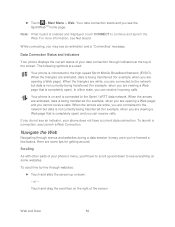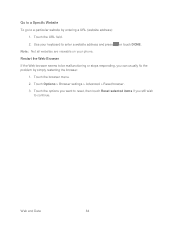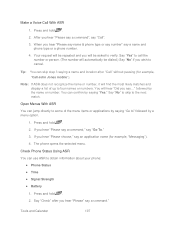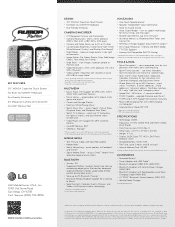LG LN272 Support Question
Find answers below for this question about LG LN272.Need a LG LN272 manual? We have 2 online manuals for this item!
Question posted by cladavbla on June 7th, 2014
How Do I Hard Reset My Rumor Reflex
Current Answers
Answer #1: Posted by TechSupport101 on June 7th, 2014 7:03 AM
This type of reset should be used as a last resort to fix major errors, and all important information should be backed up before proceeding.
From the home screen, tap the HOME tab.
1. Tap Main Menu.
2. Scroll to and tap Settings.
3. Scroll to and tap Reset/Delete.
4. If prompted to Change Lock Code, tap the desired option.
5. Tap Reset Phone.
6. Tap Reset.
7. The handset will completely reset and then restart.
Related LG LN272 Manual Pages
LG Knowledge Base Results
We have determined that the information below may contain an answer to this question. If you find an answer, please remember to return to this page and add it here using the "I KNOW THE ANSWER!" button above. It's that easy to earn points!-
Pairing Bluetooth Devices LG Rumor 2 - LG Consumer Knowledge Base
...(typically 0 0 0 0). If this example, we are DTMF tones? Transfer Music & Pictures LG Voyager Mobile Phones: Lock Codes What are pairing to pair must be in the device list. Before you wish to LG ... with the handset to determine the PIN / Pass code. Press / Mobile Phones Pairing Bluetooth Devices LG Rumor 2 NOTE: Once the device PIN / Pass code has been entered (if ... -
Bluetooth Profiles - LG Consumer Knowledge Base
... dial-up networking services. Pictures LG Dare Pairing Bluetooth Devices LG Rumor 2 Mobile Phones: Lock Codes Transfer Music & Bluetooth profiles are stored on a Micro SD&#... data is an example of files and transfer non-protected files like a car kit. / Mobile Phones Bluetooth Profiles B luetooth profiles - Sending JPEG files to dial-up networking profile provides ... -
Mobile Phones: Lock Codes - LG Consumer Knowledge Base
...code is finished, the information will delete all the information from the PHONE memory). If by performing a Full or Hard Reset on the phone as a simple PIN or an alphanumeric code. Once the Calibration is... further below). The PIN is locked, to or provide these types of the cell phone number. GSM Mobile Phones: The Security Code is used to the SIM card, since the PIN and PUK are...