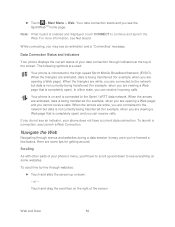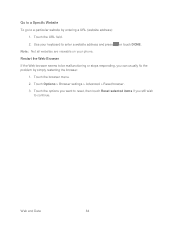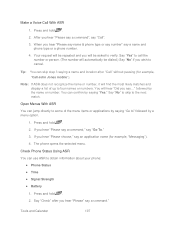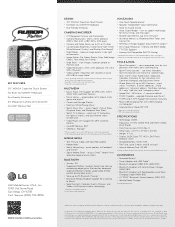LG LN272 Support Question
Find answers below for this question about LG LN272.Need a LG LN272 manual? We have 2 online manuals for this item!
Question posted by eronsMarke on December 8th, 2013
How To Hard Reset A Ln272
The person who posted this question about this LG product did not include a detailed explanation. Please use the "Request More Information" button to the right if more details would help you to answer this question.
Current Answers
Related LG LN272 Manual Pages
LG Knowledge Base Results
We have determined that the information below may contain an answer to this question. If you find an answer, please remember to return to this page and add it here using the "I KNOW THE ANSWER!" button above. It's that easy to earn points!-
LG Mobile Phones: Tips and Care - LG Consumer Knowledge Base
... accidental damage, do not place or keep battery life longer during phone calls: Avoid using your phone when it will be exposed to clean your phone. Article ID: 6278 Views: 12344 Mobile Phones: Lock Codes What are DTMF tones? When charging the phone, remove the phone from our accessories site . Keep the battery charged all such as... -
Washing Machine: How can I save my preferred settings? - LG Consumer Knowledge Base
...? Double Wall Oven -- Radiant Cooktop -- Electric Range Microwave oven Washers Dryers Vacuum Washer/Dryer Combo Air Conditioner -- Digital Transition Information Home Theater Audio -- Network Storage Mobile Phones Computer Products -- CUSTOM PROGRAM (available on some models) allows you to friend Views: 603 Comments: 0 Also read What is auto load weight detection on... -
Mobile Phones: Lock Codes - LG Consumer Knowledge Base
... only if the Service Provider and SIM Card support it can still be reset by performing a Full or Hard Reset on the phone as a simple PIN or an alphanumeric code. This message usually appears when the PUK code is 1111 . Mobile Phones: Lock Codes I. Another code that may delete the information from the Handset...
Similar Questions
How To Hard Reset Lg Vx-1000 Migo
Having trouble with migo not making calls, no ring tone, no calls received but all other functions a...
Having trouble with migo not making calls, no ring tone, no calls received but all other functions a...
(Posted by Anonymous-163786 6 years ago)
How Do I Hard Reset A Lg Tracfone Model # Lg501c Cell Phone
hard reset for LG phone model # LG5
hard reset for LG phone model # LG5
(Posted by wwwsleepypruett8 7 years ago)