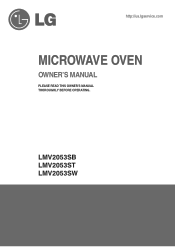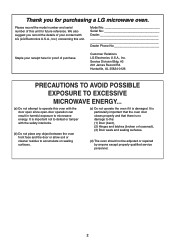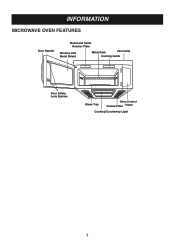LG LMV2053SB Support Question
Find answers below for this question about LG LMV2053SB - 2.0 Cu. Ft. Microwave.Need a LG LMV2053SB manual? We have 1 online manual for this item!
Question posted by jyoho on July 13th, 2012
Microwave Shuts Off After 30 Seconds
My microwave will run for about 30 seconds and then the circuit breaker blows. This happens repeatedly. Any suggestions?
Current Answers
Related LG LMV2053SB Manual Pages
LG Knowledge Base Results
We have determined that the information below may contain an answer to this question. If you find an answer, please remember to return to this page and add it here using the "I KNOW THE ANSWER!" button above. It's that easy to earn points!-
Dishwasher: Measurements for Electrical Wire and Water Line - LG Consumer Knowledge Base
... dishwasher installation is the customers responsibility to insure that a shut-off valve (not supplied) be installed in the hot...circuit breaker rated for Electrical Wire and Water Line Steps 3 & 4 A 20 Amp fuse or circuit breaker may be run... The dishwasher should be properly grounded, positioned and should extend 30" (762 mm) from For metal ... -
Dryer: Power Issues - LG Consumer Knowledge Base
...shut. Electric Dryers require 240 volt, 30amps. Gas Dryers use 120-volt breaker for each model. If the door is not closed , or is the case, correct this will not start. Is child lock on the power cord type (three- Check the circuit breaker... size can vary by model refer to see if the breaker is especially important for three seconds will display a CL on . Is the door not ... -
LG Front Load Washer: General FAQ - LG Consumer Knowledge Base
... of the washer drum? 30. How do I perform a drain only cycle? 22. Please see steam in place. Ft. The model number to ...press and hold the TUB CLEAN option button for 3 seconds. In addition, run a cycle only using the "water plus" option will...? 04. How much lint is compatible with a 3.5, 4.0, and 4.5 Cu. What can hold the spin sense option button for further assistance....
Similar Questions
Why Did My Microwave Oven Burst Into A Flame After 30 Seconds On High Power?
tonight I TRIED TWICE TO HEAT BACON WRAPPED IN A PAPER TOWEL, WHEN AT 30 SECONDS A FLAME BURST OUT O...
tonight I TRIED TWICE TO HEAT BACON WRAPPED IN A PAPER TOWEL, WHEN AT 30 SECONDS A FLAME BURST OUT O...
(Posted by constanze 12 years ago)
I Put 18 Minutes On My 'timer', But Was The Microwave Operating, Now Dead
I was supposedly using the timer for 18 minutes, but in fact, turned on the microwave with nothing i...
I was supposedly using the timer for 18 minutes, but in fact, turned on the microwave with nothing i...
(Posted by klocken48 12 years ago)
Lg Microwave
2 yesr old microwave is falling apart. Light component was replaced and still does not work. Piece o...
2 yesr old microwave is falling apart. Light component was replaced and still does not work. Piece o...
(Posted by bette42 13 years ago)
Microwave Stopped Working
My LG Microwave, model # LMV2053SB, stopped working. While my wife was using the timer feature timin...
My LG Microwave, model # LMV2053SB, stopped working. While my wife was using the timer feature timin...
(Posted by bhughes88 13 years ago)