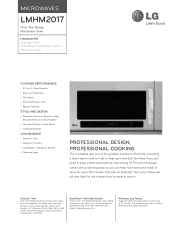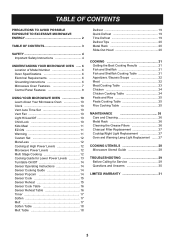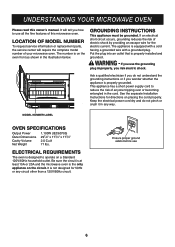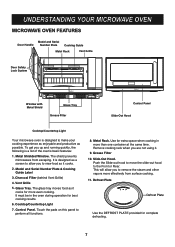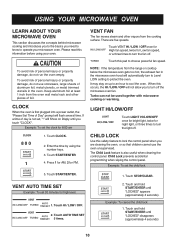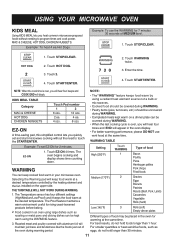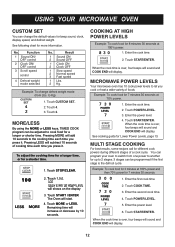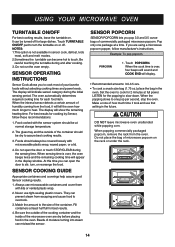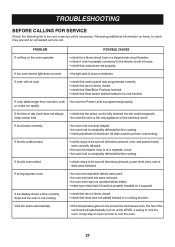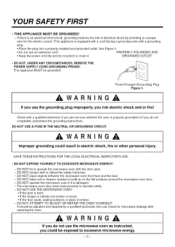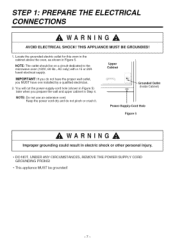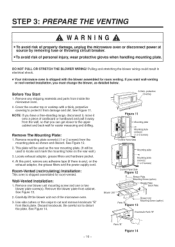LG LMHM2017ST Support Question
Find answers below for this question about LG LMHM2017ST.Need a LG LMHM2017ST manual? We have 3 online manuals for this item!
Question posted by etorrisi4 on December 8th, 2011
Wheres Fuse On This Model
The person who posted this question about this LG product did not include a detailed explanation. Please use the "Request More Information" button to the right if more details would help you to answer this question.
Current Answers
Related LG LMHM2017ST Manual Pages
LG Knowledge Base Results
We have determined that the information below may contain an answer to this question. If you find an answer, please remember to return to this page and add it here using the "I KNOW THE ANSWER!" button above. It's that easy to earn points!-
What are LG Microwave features - LG Consumer Knowledge Base
... choice while operating the unit. Warm Hold: This is to keep a child from your model has this feature it will defrost for the individual packaged popcorn use to choose the power ...enter.) Quick Frost: This is use with the Rapid defrosting method for cooking. Utensils Microwave: The Basics / Microwave oven What are trying to heat or cook. This can cause damage or injury. Also... -
Microwave:Power Levels - LG Consumer Knowledge Base
...:Installation Requirements Clearances Needed for 60% of this table is also available on some models. Utensils Defrosting Follow instructions in owner's manual for 30% of a Microwave Microwave: The Basics What's the microwave? An example of the time. / Microwave oven Microwave:Power Levels 1. Power Levels All Owner's Manuals come with a Power Level Table. For example, at... -
How to use your LG Microwave features. - LG Consumer Knowledge Base
...24 Apr, 2009 Views: 793 Multiwave and Intellowave System LMVM2277ST Microwave Oven Instructions: Turntable Installation LMVM2277ST Microwave Oven Instruction Manual: Oven Installation Microwave:Features What are trying to heat or cook. Reheat: Th ...and hot chocolate. You have a mounted range above your stove or under your model has this function to heat water for the food you wish to cook and...
Similar Questions
Lmhm2017st. Where Physically Is The Fuse Located??
I cannot find the Fuse. I purchased a replacement one!
I cannot find the Fuse. I purchased a replacement one!
(Posted by brucehatch 1 year ago)
Lookong For Stainless Steel Door Hanle For Model Lmhm2017st/01
(Posted by donnajoewestport 11 years ago)
Can Lg Microwave Oven With Horizontal Vent Be Changed To Vertical?
Can LG Microwave oven model number LMVM2055st change ventical ventilation to a horizontal configurat...
Can LG Microwave oven model number LMVM2055st change ventical ventilation to a horizontal configurat...
(Posted by stancho 12 years ago)
Lg Microwave Oven Model No. Lmhm2017sb
I would like to obtain the owners manual for the above referenced microwave oven.
I would like to obtain the owners manual for the above referenced microwave oven.
(Posted by Akelley 12 years ago)