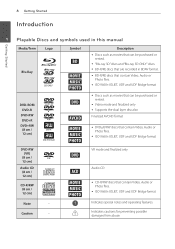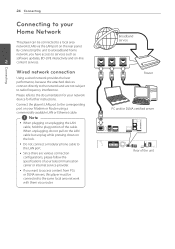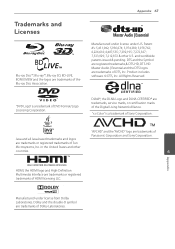LG LHB336 Support Question
Find answers below for this question about LG LHB336.Need a LG LHB336 manual? We have 1 online manual for this item!
Question posted by cradnakha on June 18th, 2014
How To Update Internet On My Lg Lhb336 Blu-ray Home Theater
The person who posted this question about this LG product did not include a detailed explanation. Please use the "Request More Information" button to the right if more details would help you to answer this question.
Current Answers
Related LG LHB336 Manual Pages
LG Knowledge Base Results
We have determined that the information below may contain an answer to this question. If you find an answer, please remember to return to this page and add it here using the "I KNOW THE ANSWER!" button above. It's that easy to earn points!-
Typical Home Theatre Reciever - LG Consumer Knowledge Base
... Speaker / Subwoofer Syncing / Home Theater This article was: Excellent Very Good Good Fair Poor Add comment Typical Home Theatre Reciever Article ID: 3128 Last updated: 26 Jun, 2009 Print Email to friend Views: 2468 Comments: 0 Also read Different Modes and Channels for a Home Theatre set up Prev Next Blu-ray player: Checking for updated firmware from within... -
Washing Machine: How can I save my preferred settings? - LG Consumer Knowledge Base
...Cooktop -- Blu-ray -- ... Washer/Dryer Combo Air Conditioner -- Digital Transition Information Home Theater Audio -- Excellent Very Good Good Fair Poor Add ... Ceiling Cassette Dehumidifier Video DVD -- HD Radio -- Home Audio System Monitors Data Storage -- Adjust the wash/rinse temperature,... Program location on WM2601HW Article ID: 6335 Last updated: 24 Mar, 2010 Print Email to confirm the... -
Blu-ray player: Checking for updated firmware from within the player. - LG Consumer Knowledge Base
... from an LG Blu-ray enabled home theater system Example update alert from an LG BD500 series Blu-ray player IMPORTANT: Some models of LG Blu-ray players do if updating the firmware has not resolved my issue or I initiate a firmware update check from within the player. As Blu- ray technology has evolved since its inception, improvements are occasionally introduced to wait until the...
Similar Questions
Lhb336 Blu-ray Player
No longer receiving Pandora, Netflix, and other extra things. Tried to reflash, reset, etc... unit i...
No longer receiving Pandora, Netflix, and other extra things. Tried to reflash, reset, etc... unit i...
(Posted by tareywolf52 11 years ago)