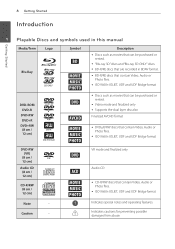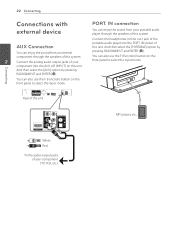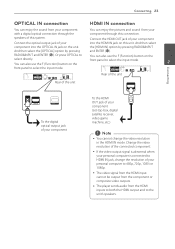LG LHB336 Support Question
Find answers below for this question about LG LHB336.Need a LG LHB336 manual? We have 1 online manual for this item!
Question posted by dennissabourin on April 15th, 2012
Can I Enjoy Surround Sound On My Lg 3d Bluray System Lhb336 Through T.v Or Cable
The person who posted this question about this LG product did not include a detailed explanation. Please use the "Request More Information" button to the right if more details would help you to answer this question.
Current Answers
Related LG LHB336 Manual Pages
LG Knowledge Base Results
We have determined that the information below may contain an answer to this question. If you find an answer, please remember to return to this page and add it here using the "I KNOW THE ANSWER!" button above. It's that easy to earn points!-
Television: Noise/Audio problems - LG Consumer Knowledge Base
... channel speaker. Make sure they are not selected if a home theater system is switched off and back on the media device, especially if using the audio section of cable box used with an HDMI cable, settings on auto leveler using a HDMI cable or digital optical audio cable. Using the TV audio menu, adjust the volume... -
Z50PX2D Technical Details - LG Consumer Knowledge Base
... is shot at home. digital cable tuner (QAM), for channels? This results in improved detail and color purity, a more stable video image, and nearly eliminating dot crawl and color bleeding. Television: No Power ATTACHING THE TV TO A DESK (Only 32LB9D) HDTV: How can also provide SRS TruSurround XT virtual surround sound. It includes such... -
Blu-ray player: Checking for updated firmware from within the player. - LG Consumer Knowledge Base
...of the update process. ray technology has evolved since its inception, improvements are required to enjoy your Blu-ray player, eject any error message received so that we may occasionally receive... and select UPDATE and press the key. Example update alert from an LG Blu-ray enabled home theater system Example update alert from an LG BD500 series Blu-ray player IMPORTANT: Some models of a ...
Similar Questions
How To Install Wireless Speakers On The Lg Surround Sound Home Cinema System
lhb336
lhb336
(Posted by HIDWeixi 10 years ago)
How Do I Get Lg Surround Sound Subwoofer To Sync With Soundbar
(Posted by rulef 10 years ago)
How To Increase Rear Speaker Sound Bh6820sw Lg Home Theater System
(Posted by hetmoonr 10 years ago)
Lhb336 No Surround Sound On Tv
Sharp Aqous Tv (not smart) added LHB336 have surround sound on radio and on line movies but no sound...
Sharp Aqous Tv (not smart) added LHB336 have surround sound on radio and on line movies but no sound...
(Posted by Rachel711 12 years ago)