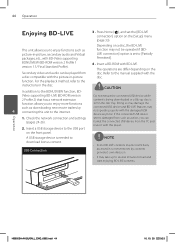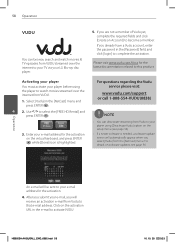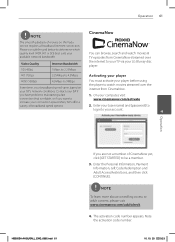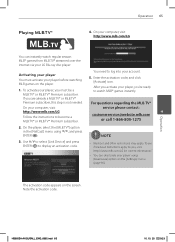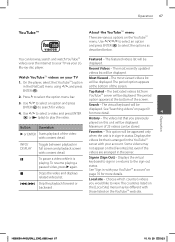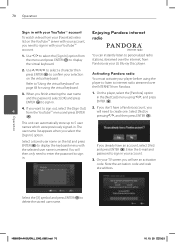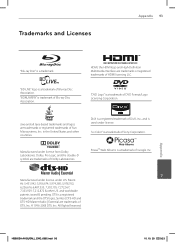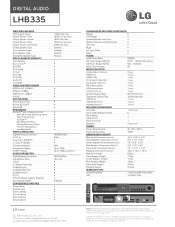LG LHB335 Support Question
Find answers below for this question about LG LHB335.Need a LG LHB335 manual? We have 2 online manuals for this item!
Question posted by rawcgabyom on April 13th, 2014
Lhb335 Blu Ray Player Will Not Play Disc
The person who posted this question about this LG product did not include a detailed explanation. Please use the "Request More Information" button to the right if more details would help you to answer this question.
Current Answers
Related LG LHB335 Manual Pages
LG Knowledge Base Results
We have determined that the information below may contain an answer to this question. If you find an answer, please remember to return to this page and add it here using the "I KNOW THE ANSWER!" button above. It's that easy to earn points!-
How do I find the MAC address? - LG Consumer Knowledge Base
...steps again: Menu | Option | < | 1 | 1 | 1 | 1 | 1 | 1 Blu-ray Players BD390 Press Home, Setup, and Network. BD300 Press Setup, press Video, highlight 16:9, press 1397139, then Enter. After logging ... Setting. Article ID: 6342 Last updated: 20 Jul, 2010 Views: 4788 Blu-ray player: Network Troubleshooting Broadband TV: Network Troubleshooting Broadband TV: Network Sharing Troubleshooting NetCast... -
DLNA Setup on a LG Blu-ray Player - LG Consumer Knowledge Base
... that supports DLNA. LG Blu-ray Disc Players that are certified DLNA players (DLNA-DMP) BX580 LG...Players. You can play . Right-click on Library and choose Media Sharing... 3) Check the Share my media to the next section if you are the typical supported formats on your server. Nero Media Home Essentials is discussed in Video DVD -> Bandwidth needed for instant streaming Blu-ray player... -
Blu-ray player: Checking for updated firmware from within the player. - LG Consumer Knowledge Base
... update alert from an LG Blu-ray enabled home theater system Example update alert from within the player. Instructions for new firmware will help to create your favorite services like Netflix, YouTube, or Vudu. As Blu- For example, the update from within the player? to ensure that include Netcast™ Ensuring the newest releases play the first time. - From...
Similar Questions
Looking For The Blu Ray Player Or Mainboard
looking for the blu ray player or mainboard
looking for the blu ray player or mainboard
(Posted by ricroc56 7 years ago)
Lg Lhb335 Network Blu-ray Disc, Home Theater
When I boot up the player it opens the Disc drawer, When I put in a DVD, Blu-ray or reg. DVD it giv...
When I boot up the player it opens the Disc drawer, When I put in a DVD, Blu-ray or reg. DVD it giv...
(Posted by charlieking99 11 years ago)
Lhb336 Blu-ray Player
No longer receiving Pandora, Netflix, and other extra things. Tried to reflash, reset, etc... unit i...
No longer receiving Pandora, Netflix, and other extra things. Tried to reflash, reset, etc... unit i...
(Posted by tareywolf52 11 years ago)