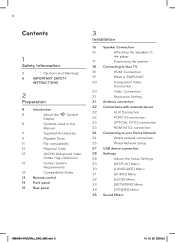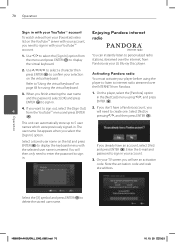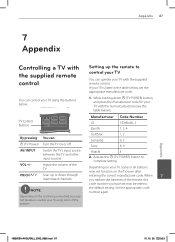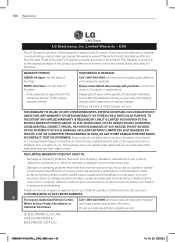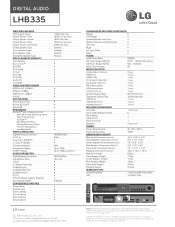LG LHB335 Support Question
Find answers below for this question about LG LHB335.Need a LG LHB335 manual? We have 2 online manuals for this item!
Question posted by kwmm283 on December 23rd, 2011
Is It Possible To Get All Wireless Speakers To Replace Wired Ones On An Lg Lhb33
I have an lg lhb335 home theater system. I would like to have wireless speakers with it rather than having all of these speaker wires ran everywhere. Is it possible to get wireless replacement speakers for this system?
Current Answers
Related LG LHB335 Manual Pages
LG Knowledge Base Results
We have determined that the information below may contain an answer to this question. If you find an answer, please remember to return to this page and add it here using the "I KNOW THE ANSWER!" button above. It's that easy to earn points!-
Plumbing Noises - LG Consumer Knowledge Base
...the constant expanding and contracting. Replacing the pipes with no noise.... under the valve's solenoid (the thing the wires go into the pipe, causing it to install...is an automatic valve such as possible. To push the air out ... or valve to the irrigation system, wait one fix water hammer caused by .... That white color most hardware and home improvement stores. If this happens you... -
Network connection options for Blu ray players - LG Consumer Knowledge Base
... connection is not possible, another option available to use for my Blu ray player? / Blu-ray Network connection options for Blu ray players What network setup options can I use is a Powerline Ethernet Adapter. One of using wireless Ethernet adapters. Option 1: Direct wired connection Connect the player to the home network with... -
How to use your Air Conditioner features - LG Consumer Knowledge Base
... on auto start for heat, cool air and fan modes. These are not rusting or forming corrosion. symbol labeled on the temperature setting selected. Replace cover one end at any cycle. Do not place remote near water or anything that batteries are the only two settings used for the fan. In the...
Similar Questions
Is There Any Way To Change The Sound Mode Without The Remote Control To Lg Lhb33
(Posted by nikechef82 9 years ago)
How To Install Wireless Speakers On The Lg Surround Sound Home Cinema System
lhb336
lhb336
(Posted by HIDWeixi 10 years ago)
I Need 2 Sh92sb-s Speaker Replacements
Were Can I Get Them?
(Posted by dradtke 12 years ago)