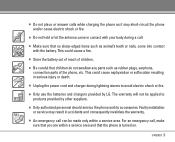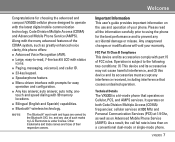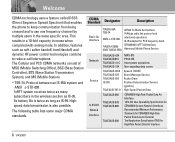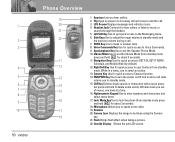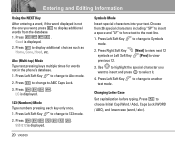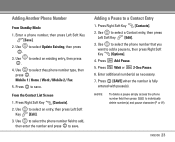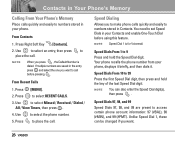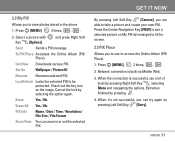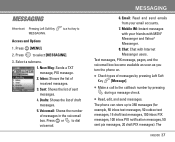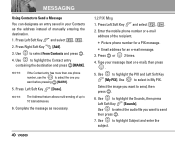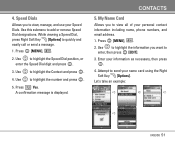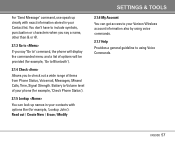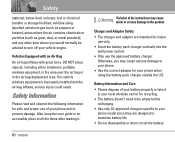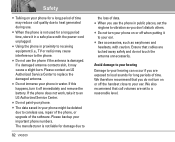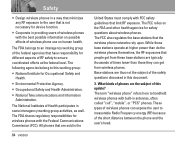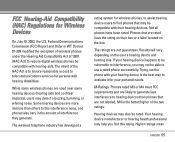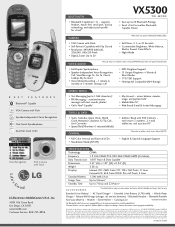LG LGVX5300 Support Question
Find answers below for this question about LG LGVX5300 - LG Cell Phone.Need a LG LGVX5300 manual? We have 3 online manuals for this item!
Question posted by mwalton61 on May 17th, 2013
Lg Optimus Elite
how do i activate an lg optimus elite for vigin mobile in the number for it was transfered to another account and i dont know the other persons account information
Current Answers
Related LG LGVX5300 Manual Pages
LG Knowledge Base Results
We have determined that the information below may contain an answer to this question. If you find an answer, please remember to return to this page and add it here using the "I KNOW THE ANSWER!" button above. It's that easy to earn points!-
LG Mobile Phones: Tips and Care - LG Consumer Knowledge Base
...Views: 12344 Mobile Phones: Lock Codes What are available from the charger as soon as an airplane, building, or tunnel turn you phone off until you are in a pocket. / Mobile Phones LG Mobile Phones: Tips ...during phone calls: Avoid using your phone. To avoid accidental damage, do not place or keep dust out of humidity like the beach or high fog areas. Network Storage Transfer ... -
What are DTMF tones? - LG Consumer Knowledge Base
... correctly through an IVR system's options, or the cell phone does not seem to recognize the numbers being input for the Bluetooth stereo headset (HBS-250). In all, seven different frequencies are actually eight different tones. There are assigned. Article ID: 6452 Views: 1703 LG Mobile Phones: Tips and Care Troubleshooting tips for options or... -
Mobile Phones: Lock Codes - LG Consumer Knowledge Base
...Mobile Phones: Lock Codes I. Call Barring disallows calls to reset it has been personalized. Keep holding them pressed: Volume Down, Camera Key and Power/End Key. The PIN is a number tied to Erase Contacts from the PHONE...screen will all for our cell phones, unless it is the exception to make sure all the information is finished, the information will appear. SIM/SMART CHIP...
Similar Questions
Can My Tracfone Lg440g Sim Card Be Transfered To My New Lg440g Phone
My phone got wet, can I use my sim card from my LG440G phone to a new LG440G phone I just purchased?...
My phone got wet, can I use my sim card from my LG440G phone to a new LG440G phone I just purchased?...
(Posted by elisflowergirl 9 years ago)
I Have A Verizon Lg Cell Phone Model Vx-9100 And Forgot My Voicemail Password
i have an old lg cellphone model vx-9100 and cant remember my voicemail password.how do i reset it?
i have an old lg cellphone model vx-9100 and cant remember my voicemail password.how do i reset it?
(Posted by yuhasjoe 10 years ago)
Dropped Calls
My phone (LG Dynamic) keeps dropping calls. Is there anything I can do?
My phone (LG Dynamic) keeps dropping calls. Is there anything I can do?
(Posted by patkopy 10 years ago)
Block Phone Numbers
how do i block a number from calling my LG Venice
how do i block a number from calling my LG Venice
(Posted by esteenmichelene 10 years ago)
Need Code Said It Is Last Four Of Phone Number But I Dont Know Number How Do I U
(Posted by Anonymous-100654 11 years ago)