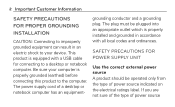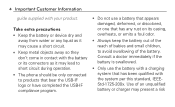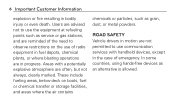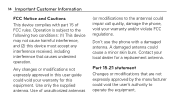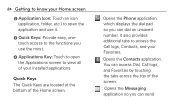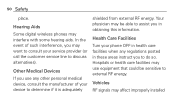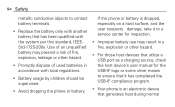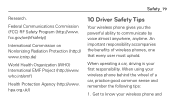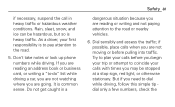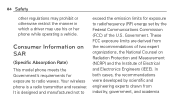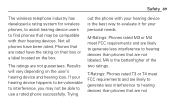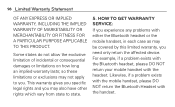LG LGL75C Support Question
Find answers below for this question about LG LGL75C.Need a LG LGL75C manual? We have 2 online manuals for this item!
Question posted by riconeal on February 7th, 2014
Problems Installing Drivers For Lgl75c
Following is a list of drivers: USB Composite Device Ready to use CDC Serial No Driver Found LG Andriod USB Device No Driver Found LG Andriod USB Device No Driver Found CDC Ethernet Control Module No Driver Found USB Mass Storage Device Ready to use LG Android USB Device No Driver Found LGE Android USB Device Ready to use LGE AndriodNet USB Modem Ready to use LGE AndriodNet USB Serial Port Ready to use Where can I find the drivers that are marked as not found? Thank You
Current Answers
Related LG LGL75C Manual Pages
LG Knowledge Base Results
We have determined that the information below may contain an answer to this question. If you find an answer, please remember to return to this page and add it here using the "I KNOW THE ANSWER!" button above. It's that easy to earn points!-
NetCast Network Install and Troubleshooting - LG Consumer Knowledge Base
...-ray players and Network Attached Storage devices. display screen on the TV. Then you are not using a router. Rebuffering is for a long period of time, so the movies have determined the cable connection is not the problem, make sure you need a network connection. Troubleshooting Before Troubleshooting, perform the following in order: 1) Turn off firewall... -
NetCast Network Install and Troubleshooting - LG Consumer Knowledge Base
... NetCast network enabled TVs. You can ping Netflix to verify your PC can use a power line adapter that apply to the Internet. First, you can see any security settings on the Netflix ready device...power cycle your modem, router, and Netflix ready device. All three of these kits will be default) and press Enter. 4) Wait... -
Transfer Music & Pictures LG Dare - LG Consumer Knowledge Base
...>USB Mode>Mass Storage Note: If the "Found New Hardware Wizard" appears, select cancel and proceed to view files'. 6.When finished transferring files select Exit (on your computer using a USB cable. 3. The PC will recognize the phone as a 'removable disk'. Article ID: 6131 Last updated: 23 Jun, 2009 Views: 10827 Also read Pairing Bluetooth Devices...
Similar Questions
I Would Like To Record Phone Conversations On My Lgl75c. Is This Possible And Ho
(Posted by kelly99045 8 years ago)
How Do I Get The Calendar To Work On This Lgl75c Phone?
How Do I Get The Calendar To Work On The Lgl75c Phone?
How Do I Get The Calendar To Work On The Lgl75c Phone?
(Posted by Anonymous-104983 11 years ago)
How To Install Driver For Usb Use
How do I install driver for my LG p505 phone to play video and look at pictures on my cell phone.
How do I install driver for my LG p505 phone to play video and look at pictures on my cell phone.
(Posted by kjbl24 12 years ago)