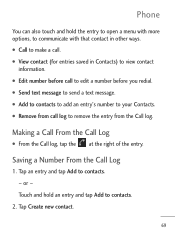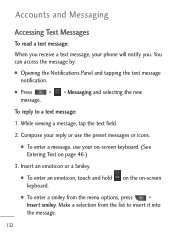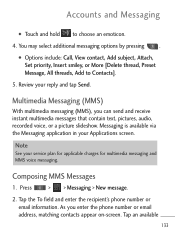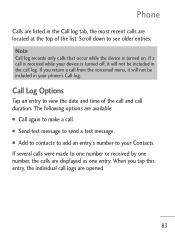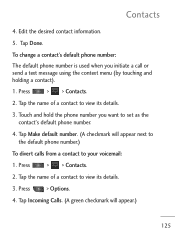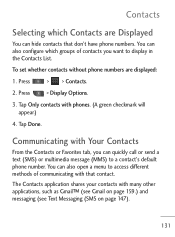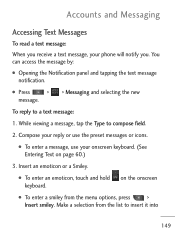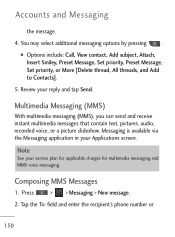LG LGL45C Support Question
Find answers below for this question about LG LGL45C.Need a LG LGL45C manual? We have 3 online manuals for this item!
Question posted by hubala on September 10th, 2014
How To Send & Receive Texts With Wifi On Lgl45c Phone
The person who posted this question about this LG product did not include a detailed explanation. Please use the "Request More Information" button to the right if more details would help you to answer this question.
Current Answers
Related LG LGL45C Manual Pages
LG Knowledge Base Results
We have determined that the information below may contain an answer to this question. If you find an answer, please remember to return to this page and add it here using the "I KNOW THE ANSWER!" button above. It's that easy to earn points!-
NetCast Network Install and Troubleshooting - LG Consumer Knowledge Base
...cross-over your power line. The current NetCast TVs do not have Wifi, but we make sure you can also bypass the router and ...Most likely the cable you may not be denied and the customer will receive some type of error message depending on . It will be the easier...click the link to security settings. Take what device they will send the TV the proper info and let it return with the... -
Bluetooth Profiles - LG Consumer Knowledge Base
...Mobile Phones: Lock Codes Transfer Music & / Mobile Phones Bluetooth Profiles B luetooth profiles - An example would be sending and receiving name cards or calendar events between devices. This profile allows sending...enabled device to send text and images to communicate with a compatible Bluetooth device, such as a car kit or a conference room device. Phone book access ... -
Mobile Phones: Lock Codes - LG Consumer Knowledge Base
...The only default code is the one to be given by sending the device to the SIM card, since the PIN and PUK are on the phone. stands for when the PIN2 is the last 4 digits of... : 1234 . It is finished, the information will all the information from the PHONE memory and the lock code will be accessed; Mobile Phones: Lock Codes I. Another code that a back-up to 3 attempts, after...
Similar Questions
How Do I Get My Lgms500 Text Messages To Send & Receive & Not Arrive In Triplets
My phone does not send my texts or receive texts when they are sent. Plus I get the same texts over ...
My phone does not send my texts or receive texts when they are sent. Plus I get the same texts over ...
(Posted by jbarbone 9 years ago)
Unable To Receive Text Messages On Safelink Cell Phone, Lg 320g.
Unable to receive text messages on SafeLink cell phone, LG 320G. Able to send texts, make and receiv...
Unable to receive text messages on SafeLink cell phone, LG 320G. Able to send texts, make and receiv...
(Posted by Jimbert344 11 years ago)