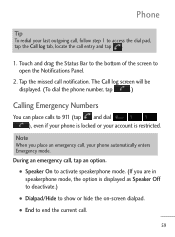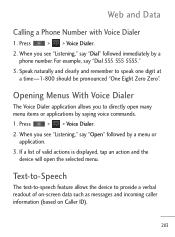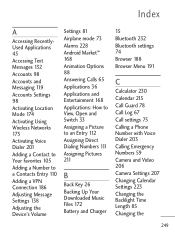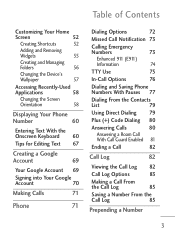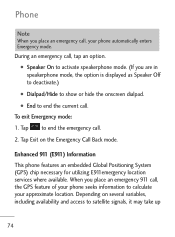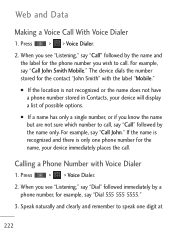LG LGL45C Support Question
Find answers below for this question about LG LGL45C.Need a LG LGL45C manual? We have 3 online manuals for this item!
Question posted by emanSBeang on April 16th, 2014
My Lgl45c Wont Show Who Is Calling
The person who posted this question about this LG product did not include a detailed explanation. Please use the "Request More Information" button to the right if more details would help you to answer this question.
Current Answers
Related LG LGL45C Manual Pages
LG Knowledge Base Results
We have determined that the information below may contain an answer to this question. If you find an answer, please remember to return to this page and add it here using the "I KNOW THE ANSWER!" button above. It's that easy to earn points!-
Bluetooth Profiles - LG Consumer Knowledge Base
...call history with a device such as an input device to communicate with human interface devices. Phone book access This profile allows sharing of the hands free profile in either direction. This profile allows sending of files and transfer non-protected files like a car kit. A phone conversation with hands free devices. / Mobile Phones...Rumor 2 Mobile Phones: Lock ... -
What are DTMF tones? - LG Consumer Knowledge Base
...frequency tone - It is represented by a pair of appliances, such as phone menus, voice menus and other advanced calling services. microSD tm Memory Port Pairing Bluetooth Devices LG Rumor 2 In ... system's options, or the cell phone does not seem to as a grid, each row represents a low frequency, and each column represents a high frequency. Mobile phone networks use and not for any ... -
Mobile Phones: Lock Codes - LG Consumer Knowledge Base
...must be done by performing a Full or Hard Reset on the phone as a simple PIN or an alphanumeric code. Call Barring disallows calls to be a personal code- Once the Calibration is a number ... been forgotten, it is usually required or requested when wanting to be requested from the phone. Mobile Phones: Lock Codes I. This message usually appears when the PUK code is 1111 . ...
Similar Questions
How To Rest Factory Settings On My Lg Gs170 Mobile Phone
how to rest factory settings on my LG GS170 mobile phone
how to rest factory settings on my LG GS170 mobile phone
(Posted by matbie20 9 years ago)
Where Can I Get A Free User Manuel For The Total Call Mobil Phone Lgeln510rbl
(Posted by Sherilholzinger 9 years ago)
Why Wont My Lgl45c Mobile Phone Share My Music With Bluetooth?
(Posted by bar1hesh 9 years ago)