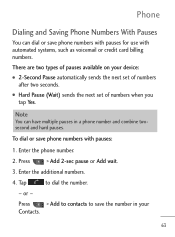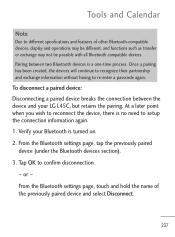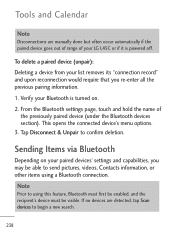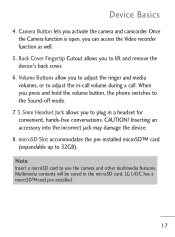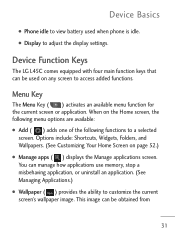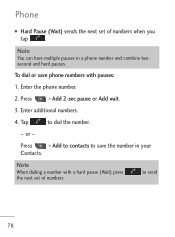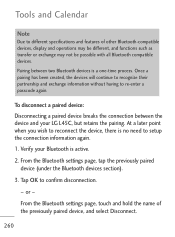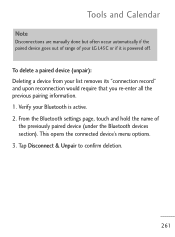LG LGL45C Support Question
Find answers below for this question about LG LGL45C.Need a LG LGL45C manual? We have 3 online manuals for this item!
Question posted by davisDRUL on October 23rd, 2013
How To Hard Reset A Lg L45c Tracfone
Current Answers
Answer #1: Posted by BusterDoogen on October 24th, 2013 9:21 PM
2) Press and hold the following keys for 10 seconds: Volume Down + Home Button + Power Button. Release all 3 keys when the Android Recovery Menu pops up
3) Press Volume Down to scroll down and highlight "wipe data/factory reset"
4) Press the Menu Button to select
5) Press Volume Down to scroll down and highlight "Yes - Delete All User Data".
6) Press the Menu Button to select
7) After data wipe is complete simply highlight "reboot system now" and select it by pressing the Menu Button.
One customer found that this worked, too:
Press and hold the Home button, then press and hold the volume down button, then press and hold the power key and don't release any of the keys or buttons until the Android System Recovery menu appears. Then follow steps 3 through 7 above.
I hope this is helpful to you!
Please respond to my effort to provide you with the best possible solution by using the "Acceptable Solution" and/or the "Helpful" buttons when the answer has proven to be helpful. Please feel free to submit further info for your question, if a solution was not provided. I appreciate the opportunity to serve you!
Related LG LGL45C Manual Pages
LG Knowledge Base Results
We have determined that the information below may contain an answer to this question. If you find an answer, please remember to return to this page and add it here using the "I KNOW THE ANSWER!" button above. It's that easy to earn points!-
LG Mobile Phones: Tips and Care - LG Consumer Knowledge Base
... LG Dare Pairing Bluetooth Devices LG Dare Pairing Bluetooth Devices LG Rumor 2 microSD tm Memory Port When charging the phone, remove the phone from our accessories site . Article ID: 6278 Views: 12344 Mobile Phones: Lock Codes What are in an area where it is completed. Keep the battery charged all such as charging is... -
Washing Machine: How can I save my preferred settings? - LG Consumer Knowledge Base
...-in Prev Next What is the maximum spin speed on my LG washer? Floor Standing -- Plasma TV -- Digital Transition Information Home Theater Audio -- Network Storage Mobile Phones Computer Products -- It allows you to store a customized wash cycle for future use a stored program? 1. Custom Program location on my LG washer? What is auto... -
Mobile Phones: Lock Codes - LG Consumer Knowledge Base
.../Unlock/Subsidy code This code is 0000 for at liberty to LG. Mobile Phones: Lock Codes I. GSM Mobile Phones: The Security Code is recommended to make sure all for our cell phones, unless it can still be given by performing a Full or Hard Reset on the Fixed Dial List. 2222 The LG CT810 (Incite) is a number...
Similar Questions
im locked out of my tracfone lgl34c...how do I hard reset so I can make it like new again n never pu...