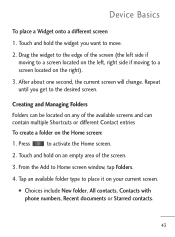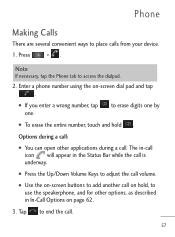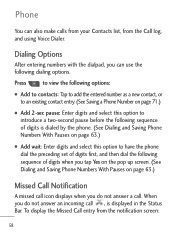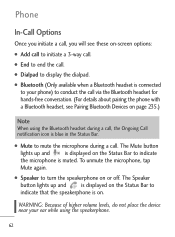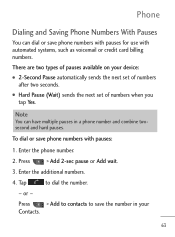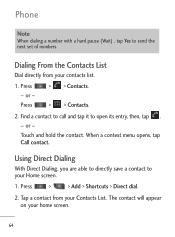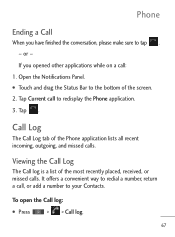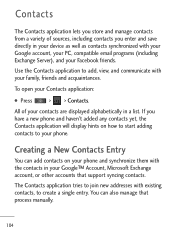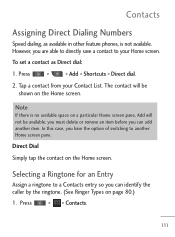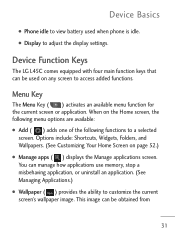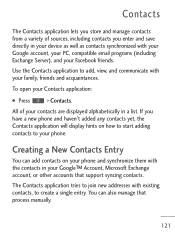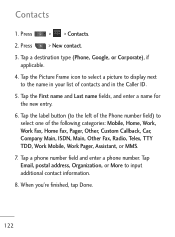LG LGL45C Support Question
Find answers below for this question about LG LGL45C.Need a LG LGL45C manual? We have 3 online manuals for this item!
Question posted by ZiVlad1 on January 14th, 2014
How To Add Custom Ringtones To Lgl45c Phone
The person who posted this question about this LG product did not include a detailed explanation. Please use the "Request More Information" button to the right if more details would help you to answer this question.
Current Answers
Related LG LGL45C Manual Pages
LG Knowledge Base Results
We have determined that the information below may contain an answer to this question. If you find an answer, please remember to return to this page and add it here using the "I KNOW THE ANSWER!" button above. It's that easy to earn points!-
Optical Drive warranty info - LG Consumer Knowledge Base
...please take care of my media? DVD movie won't play If the drive is open 24/7). Phone and e-mail support are pre-installed in your LG drive. Media Standards & Disc Types Drive...the life of the computer system and you simply remove the replacement unit from 7-7 CST (Normal Customer Service is available when secured with a factory reconditioned unit free of warranty swap is DAE? ... -
Washing Machine: How can I save my preferred settings? - LG Consumer Knowledge Base
...Conditioner -- Art Cool -- Blu-ray -- Optical Drives -- Network Storage Mobile Phones Computer Products -- It allows you to store a customized wash cycle for future use a stored program? 1. Adjust the wash/rinse...TV -- Digital-to the desired settings. 3. Excellent Very Good Good Fair Poor Add comment Washing Machine: How can I use . How do I save preferred temperature, spin speed... -
Advanced Phone Book Features: Entering Wait and Pause periods - LG Consumer Knowledge Base
...be typed into the phone (if there is a keyboard to use), the screen will display a "Menu" or "Options" within which there will be pressed (example: voicemail, office lines, etc.), you can add a "Pause" ...when the call is made , the phone will usually be pressed twice to use them all. Afterwards, when the call is made , the customer can be input. Example: Once the voicemail ...
Similar Questions
Custom Ringtone
How do you go about downloading a custom ringtone on the LG LGL41C phone.
How do you go about downloading a custom ringtone on the LG LGL41C phone.
(Posted by Partsman41953 3 years ago)
How Do I Add A Ringtone To A Caller?
hOW DO i add a ringtone to a caller? lg p870
hOW DO i add a ringtone to a caller? lg p870
(Posted by wbentel 7 years ago)