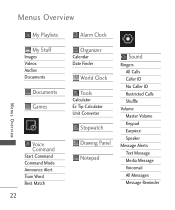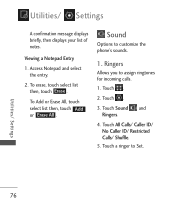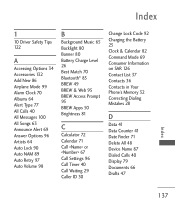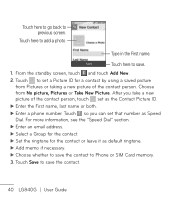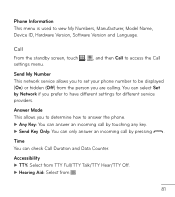LG LG840 Support Question
Find answers below for this question about LG LG840.Need a LG LG840 manual? We have 3 online manuals for this item!
Question posted by jwestman on December 1st, 2012
Tracfone Lg840 How Do I Add My Name To Caller Id?
The person who posted this question about this LG product did not include a detailed explanation. Please use the "Request More Information" button to the right if more details would help you to answer this question.
Current Answers
Answer #1: Posted by BusterDoogen on December 2nd, 2012 10:28 AM
These instructions are for calling from the Tracfone itself.
1. Getting into voicemail:
Press and hold the 1 key to go into voicemail or go to Menu -> Messages and scroll down to select voicemail.
Change Recorded Name:
1. Press 4 for Personal Options
2. Press 3 for Greeting
3. Press 3 for Recorded Name - then say your First and Last name
Now that you've recorded or re-recorded your name you should set your greeting.
Change Greeting
1. In Personal options again Press 3 for Greeting
2. Press 1 for Personal Greeting.
You can choose between two standard greetings or record your own greeting.
3a. Press 1 to select a Standard Greeting which states your Telephone Number and says you're unavailable
or
3b. Press 2 to select a Standard Greeting that states your name and says your unavailable
or
3c. Press 3 to record your own Personal Greeting.
At this point you should be all set. There are other fancier things you can do in the Administrative settings, but I've actually never tried them.
Hope this helps and thank for checking out my website. If this didn't answer your questions, please feel free to write back.
Regards, sb (admin)
1. Getting into voicemail:
Press and hold the 1 key to go into voicemail or go to Menu -> Messages and scroll down to select voicemail.
Change Recorded Name:
1. Press 4 for Personal Options
2. Press 3 for Greeting
3. Press 3 for Recorded Name - then say your First and Last name
Now that you've recorded or re-recorded your name you should set your greeting.
Change Greeting
1. In Personal options again Press 3 for Greeting
2. Press 1 for Personal Greeting.
You can choose between two standard greetings or record your own greeting.
3a. Press 1 to select a Standard Greeting which states your Telephone Number and says you're unavailable
or
3b. Press 2 to select a Standard Greeting that states your name and says your unavailable
or
3c. Press 3 to record your own Personal Greeting.
At this point you should be all set. There are other fancier things you can do in the Administrative settings, but I've actually never tried them.
Hope this helps and thank for checking out my website. If this didn't answer your questions, please feel free to write back.
Regards, sb (admin)
Related LG LG840 Manual Pages
LG Knowledge Base Results
We have determined that the information below may contain an answer to this question. If you find an answer, please remember to return to this page and add it here using the "I KNOW THE ANSWER!" button above. It's that easy to earn points!-
How do I check the firmware version? - LG Consumer Knowledge Base
... (in the Nero Toolkit folder) and it will show the firmware version next to the drive name. Firmware updates What is DAE? The firmware version is on the + sign by right clicking ... on Properties, choosing the Device Manager tab, clicking on the top right of the Settings window. Article ID: 6172 Views: 9487 Also read How do I update the firmware? Error when trying to the Settings tab... -
Bluetooth Profiles - LG Consumer Knowledge Base
...name cards or calendar events between devices. This profile allows the phone to be used . Allows a compatible Bluetooth device to dial-up networking profile provides a standard for the Bluetooth stereo headset (HBS-250). Article ID...image files from a mobile handset is pushed and pulled between the mobile phone and another compatible device. / Mobile Phones Bluetooth Profiles B ... -
What are DTMF tones? - LG Consumer Knowledge Base
...phone system can this help? combined (hence the name "dual tone multi-frequency".) If viewing the phone keypad as DTMF (Dual Tone Multiple Frequencies) tones. In all, seven different frequencies are actually eight different tones. Mobile phone... then "listen" and decode that key. Article ID: 6452 Views: 1703 LG Mobile Phones: Tips and Care Troubleshooting tips for the higher ...
Similar Questions
How To Turn On Caller Id
Need direction of how to turn on caller id on LG VN271 as of now when receiving incoming call it doe...
Need direction of how to turn on caller id on LG VN271 as of now when receiving incoming call it doe...
(Posted by allaboutlynn 9 years ago)
Cell Phone Lg840 Caller Id
Does my LG840 G cell phone have caller ID for incoming calls and texts? How do I set up caller ID.
Does my LG840 G cell phone have caller ID for incoming calls and texts? How do I set up caller ID.
(Posted by jeanniegast 9 years ago)
How To Switch Caller Id To Correct Name Of Phone Owner? # Is Right But Not Name.
I bought my brother a LG840 tracfone for Xmas but when he transferred old number, it transferred wro...
I bought my brother a LG840 tracfone for Xmas but when he transferred old number, it transferred wro...
(Posted by eaglecreek4 10 years ago)
How Do I Get The Caller Id To Work?
Caller ID not working will not show numbers or name
Caller ID not working will not show numbers or name
(Posted by ajtaylor 11 years ago)