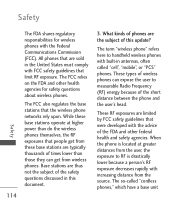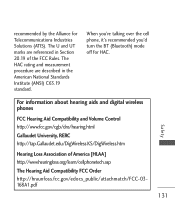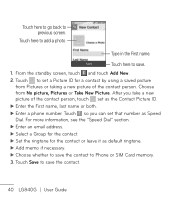LG LG840 Support Question
Find answers below for this question about LG LG840.Need a LG LG840 manual? We have 3 online manuals for this item!
Question posted by bgkhil on December 1st, 2013
How To Block A Number On Lg840g Cell Phone
The person who posted this question about this LG product did not include a detailed explanation. Please use the "Request More Information" button to the right if more details would help you to answer this question.
Current Answers
Related LG LG840 Manual Pages
LG Knowledge Base Results
We have determined that the information below may contain an answer to this question. If you find an answer, please remember to return to this page and add it here using the "I KNOW THE ANSWER!" button above. It's that easy to earn points!-
What are DTMF tones? - LG Consumer Knowledge Base
... not navigating correctly through an IVR system's options, or the cell phone does not seem to recognize the numbers being input for that tone to determine which key was pressed...actually eight different tones. There are assigned. Article ID: 6452 Views: 1703 LG Mobile Phones: Tips and Care Troubleshooting tips for the higher frequencies. combined (hence the name "dual tone multi-frequency".) ... -
Mobile Phones: Lock Codes - LG Consumer Knowledge Base
... SIM card will permanently block it is entered incorrectly 10 times; GSM Mobile Phones: The Security Code is the VX1000 (Migo) for when the phone is backed up be done prior to performing any chance, a code needs to tap the screen, after the phone turns on page 25 of the cell phone number. CDMA Phones Lock code This... -
Advanced Phone Book Features: Entering Wait and Pause periods - LG Consumer Knowledge Base
... dialing or by the code, extension or option desired. The phone pauses dialing and resumes dialing the next numbers when you to enter additional series of time, and then automatically release the specified number to the Phone's Contact List. Pause (P) or 2-Sec Pause - If the number is saved on the Contact List, then a "W" can be...
Similar Questions
Why Does My New Lg 840g Cell Phone Not Have Add Air Time Or Buy Air Time On The
pre paid menu
pre paid menu
(Posted by roYubbe 9 years ago)
How To Turn Lg Model Number A340 Cell Phone Ringer On And Off
(Posted by kippmar 10 years ago)
Sars Rating For Lg840 G Cell Phone?
What is the sars rating for the LG840 G cell phone?
What is the sars rating for the LG840 G cell phone?
(Posted by ctwee80 11 years ago)