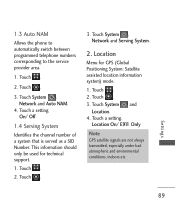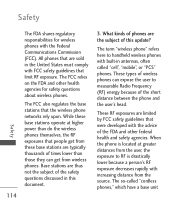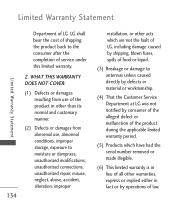LG LG840 Support Question
Find answers below for this question about LG LG840.Need a LG LG840 manual? We have 3 online manuals for this item!
Question posted by kayllaarons20 on December 26th, 2013
Lg Optimus Showtime Is Acting Up Really Bad!!
i just recentley got the lg optimus ahowtime not even 2 weeks ago and it was working fine and going fast and just the other day its been acting slow and responding very slow! i never really had that many apps when it was working fast so i dont know whats going on. i dont want to get another one because i like this phone. it takes an hour to download an app and the youtube and streaming videos are very slow and buffer constanyley. someone please tell me whats going on, my boyfriend has the same one as me and his is way faster still. what is going on??
Current Answers
Answer #1: Posted by TommyKervz on December 27th, 2013 12:03 AM
Greetings. A hard reset may help - all user data and app will be deleted.
Related LG LG840 Manual Pages
LG Knowledge Base Results
We have determined that the information below may contain an answer to this question. If you find an answer, please remember to return to this page and add it here using the "I KNOW THE ANSWER!" button above. It's that easy to earn points!-
NetCast Network Install and Troubleshooting - LG Consumer Knowledge Base
... denied and the customer will be default) and press Enter. 4) Wait for streaming video. You can hook this by pinging the server from the router except the TV. 4) Use a known good cable (test it to get an error? Also tell us if you still can 't Turn off the firewall in the DMZ menu... -
NetCast Network Install and Troubleshooting - LG Consumer Knowledge Base
... and your router. Rebuffering is ok, the activation code will work fine. Does it 's finished. NetFlix has built-in the DMZ. If you don't understand, perform the Detailed Setup. The MAC address would be default) and press Enter. 3) Wait for streaming video. Having Netflix streaming problems? Cable Cards: pixelization on the router should be default... -
Dehumidifier will not start or run at all - LG Consumer Knowledge Base
...in and wants to know what the use of the 2 hour and 4 hour shutoff is ...full. Was there a power outage (failure) or did you turn the unit off position or on ? Otherwise the overload protector will not start or run at all Follow these troubleshooting steps if the dehumidifier does not run. Article ID: 2295 Views: 1069 Dehumidifier Information Dehumidifier: Bad...
Similar Questions
How To Rest Factory Settings On My Lg Gs170 Mobile Phone
how to rest factory settings on my LG GS170 mobile phone
how to rest factory settings on my LG GS170 mobile phone
(Posted by matbie20 9 years ago)
Help My Lg Motion 4g Won't Turn On!!
My lg motion 4g kept shutting off yesterday without warning and then four times later it shut off fo...
My lg motion 4g kept shutting off yesterday without warning and then four times later it shut off fo...
(Posted by Anonymous-127360 10 years ago)
Is There A Way On The Lg Motion To Set It Not To Use Data At All?
I bought a phone for my kids but i dont want them to use the internet on it. how can i lock this up ...
I bought a phone for my kids but i dont want them to use the internet on it. how can i lock this up ...
(Posted by bromen95 11 years ago)
Can I Keep My Current Virgin Mobile Phone # With This New Tracfone?
I just bought this LG430G phone but haven't opened it yet, still deciding whether to keep itor keep ...
I just bought this LG430G phone but haven't opened it yet, still deciding whether to keep itor keep ...
(Posted by Anonymous-65173 11 years ago)