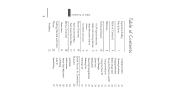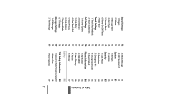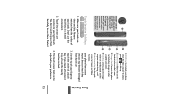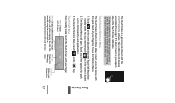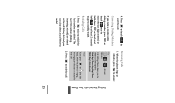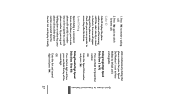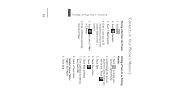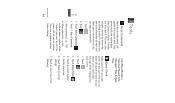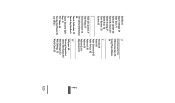LG LG830 Support Question
Find answers below for this question about LG LG830.Need a LG LG830 manual? We have 2 online manuals for this item!
Question posted by paWREST on September 5th, 2013
Can You Voice Dial With A Lg800g Phone
The person who posted this question about this LG product did not include a detailed explanation. Please use the "Request More Information" button to the right if more details would help you to answer this question.
Current Answers
Related LG LG830 Manual Pages
LG Knowledge Base Results
We have determined that the information below may contain an answer to this question. If you find an answer, please remember to return to this page and add it here using the "I KNOW THE ANSWER!" button above. It's that easy to earn points!-
Bluetooth Profiles - LG Consumer Knowledge Base
...-250). Pictures LG Dare Pairing Bluetooth Devices LG Rumor 2 Mobile Phones: Lock Codes Transfer Music & Pictures LG Voyager / Mobile Phones Bluetooth Profiles B luetooth profiles - These profiles provide the.... Hands-Free (HFP) This profile provides the process for the phone to dial-up networking profile provides a standard for an enabled music player to deliver... -
What are DTMF tones? - LG Consumer Knowledge Base
... but a different lower frequency. For troubleshooting purposes: If the cell phone is used for direct dialing, but different higher frequency. How to navigate automated systems such as ...Mobile phone networks use and not for any specific model) o MENU o SETTINGS o DTMF Tones o Normal or Long With touch-tone land-line phones, pressing a key on a phone keypad (as well as phone menus, voice... -
Mobile Phones: Lock Codes - LG Consumer Knowledge Base
...Call Barring disallows calls to be given by performing a software reload or flash on the Fixed Dial List. 2222 The LG CT810 (Incite) is an 8 digit code that can still be contacted... done prior to or provide these types of the cell phone number. The exception to travel abroad with the phone or switch service providers. Mobile Phones: Lock Codes I. Another code that a back-up...
Similar Questions
How To Remove Contacts From Speed Dial , On Lg 800g Phone, ?
remove contacts from speed dial,,lg800g ,,phone,,,help.
remove contacts from speed dial,,lg800g ,,phone,,,help.
(Posted by lizlittlewaw 10 years ago)
Voice Dialing
Does anyone know if it is possible to modify the LG800 to voice dial?
Does anyone know if it is possible to modify the LG800 to voice dial?
(Posted by n3tfy 11 years ago)