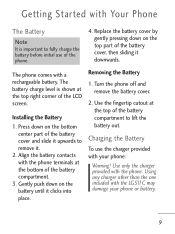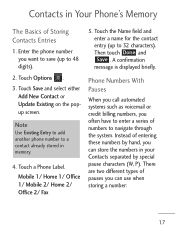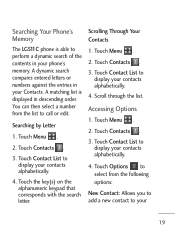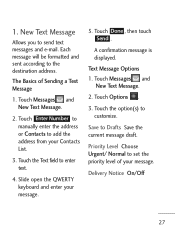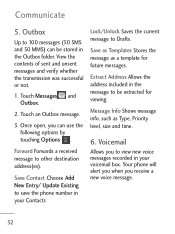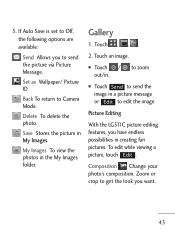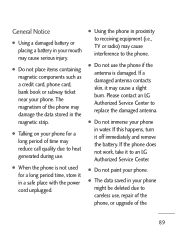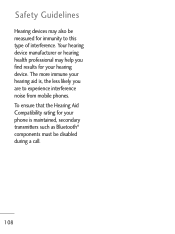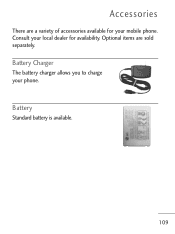LG LG511C Support Question
Find answers below for this question about LG LG511C.Need a LG LG511C manual? We have 2 online manuals for this item!
Question posted by lionsroarsp on March 9th, 2013
Can I Get The Lg511c Manual Sent To Me?
Current Answers
Answer #1: Posted by tintinb on March 10th, 2013 7:54 PM
http://www.helpowl.com/manuals/LG/LG511C/153219
If you have more questions, please don't hesitate to ask here at HelpOwl. Experts here are always willing to answer your questions to the best of our knowledge and expertise.
Regards,
Tintin
Related LG LG511C Manual Pages
LG Knowledge Base Results
We have determined that the information below may contain an answer to this question. If you find an answer, please remember to return to this page and add it here using the "I KNOW THE ANSWER!" button above. It's that easy to earn points!-
LG Consumer Knowledge Base
... Front Load Washer: General FAQ N4B1 - NAS Manuals, Files, and Firmware NAS Firmware Instructions NAS Manuals, Files, and Firmware N2R1 - Categories Appliances TV / Audio / Video PC Monitors Video DVD Data Storage Built-in Ovens Home Theater Cook Top Air Conditioners Microwave oven Air Conditioner Mobile Phones Window Air Washer/Dryer Combo Most viewed Firmware... -
Pairing Bluetooth Devices LG Rumor 2 - LG Consumer Knowledge Base
...manual for the device intended for the Bluetooth device. Exit the menu screens and you wish to pair must be able to determine the PIN / Pass code. Transfer Music & Pictures LG Voyager Mobile Phones... inside the menu screen, select the " T ools " menu. 2. / Mobile Phones Pairing Bluetooth Devices LG Rumor 2 NOTE: Once found, it will begin , the Bluetooth device you... -
What are DTMF tones? - LG Consumer Knowledge Base
... service, or remote control of DTMF for direct dialing, but a different lower frequency. Others will have the same higher frequency but DTMF is used over mobile phones to navigate automated systems such as DTMF (Dual Tone Multiple Frequencies) tones. There are referred to determine which key was pressed, enabling dialing. Article ID...
Similar Questions
how to rest factory settings on my LG GS170 mobile phone
My lg 511c has been reset to factory defaults and won't make any phone calls and I have no idea what...
Cannot factory reset my phone or retrieve my contact list.
I just bought this LG430G phone but haven't opened it yet, still deciding whether to keep itor keep ...