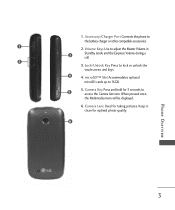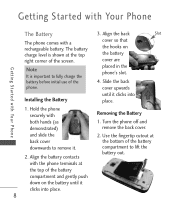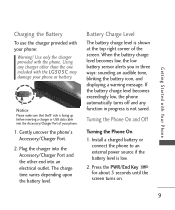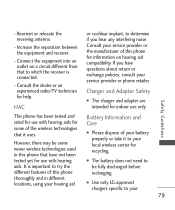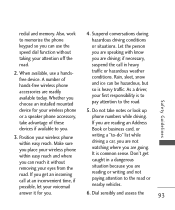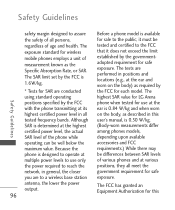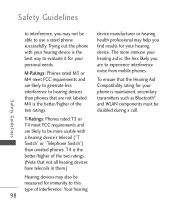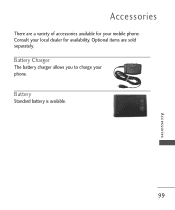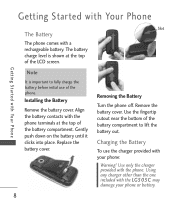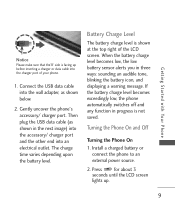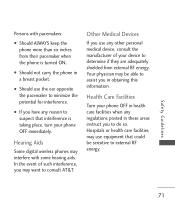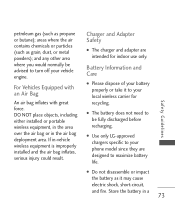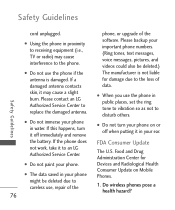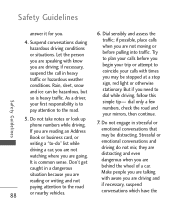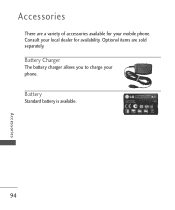LG LG505C Support Question
Find answers below for this question about LG LG505C.Need a LG LG505C manual? We have 2 online manuals for this item!
Question posted by doylepuck on June 16th, 2014
My Lg 505g Won't Turn On. Tried Taking Battery Out And Putting It Back But It St
The person who posted this question about this LG product did not include a detailed explanation. Please use the "Request More Information" button to the right if more details would help you to answer this question.
Current Answers
Related LG LG505C Manual Pages
LG Knowledge Base Results
We have determined that the information below may contain an answer to this question. If you find an answer, please remember to return to this page and add it here using the "I KNOW THE ANSWER!" button above. It's that easy to earn points!-
LG Mobile Phones: Tips and Care - LG Consumer Knowledge Base
... Views: 12344 Mobile Phones: Lock Codes What are available from the charger as soon as an airplane, building, or tunnel turn you phone off until you are in areas where signal strength is low. attempt to keep battery life longer during phone calls: Avoid using your phone when it will drain the phone's battery faster than in... -
Chocolate Touch (VX8575) Back Cover Removal and Installation - LG Consumer Knowledge Base
... and Pause periods Transfer Music & Hold the phone securely with both hands (as illustrated). 3. / Mobile Phones Chocolate Touch (VX8575) Back Cover Removal and Installation You will need to the phone has been turned off before you can install the battery and micro SD card on the battery cover are DTMF tones? To remove the back... -
Mobile Phones: Lock Codes - LG Consumer Knowledge Base
...requested from the phone. The phone will take some time ...turning the phone OFF, then pressing the following keys in U nlock K ey and it . Another code that may delete the information from the Service Provider. It is locked, to have a pre-determined security code. CDMA Phones Lock code This code is asked for when the phone is recommended that can only be accessed; Mobile Phones...
Similar Questions
Phone Vibrates When Battery Put In, Even When Phone Is Off.
My phone continutally vibrates, even when it is off. I have turned it off and on and it continues to...
My phone continutally vibrates, even when it is off. I have turned it off and on and it continues to...
(Posted by tsturdivant 9 years ago)
My Lg Phone Won't Turn. Btw The Battery Is Not The Problem Help!
It didnt get wet , i hadnt dropped it. it was on the charger when it all of a sudden stopped working...
It didnt get wet , i hadnt dropped it. it was on the charger when it all of a sudden stopped working...
(Posted by hershey23qg 10 years ago)
Battery For Lg505c Tracfone
Are there any other batteries that are compatible with this phone besides the one that came with it?...
Are there any other batteries that are compatible with this phone besides the one that came with it?...
(Posted by roybean 10 years ago)
Extra Battery For A Lg505c
i would like to know what batteries are compatiable with my lg505c????
i would like to know what batteries are compatiable with my lg505c????
(Posted by pooh21122 11 years ago)
Note Screen
how do i get rid of the little brown notepad on my home screen.i can not find a way to unpin or dele...
how do i get rid of the little brown notepad on my home screen.i can not find a way to unpin or dele...
(Posted by melbaspice5 11 years ago)