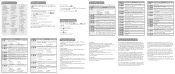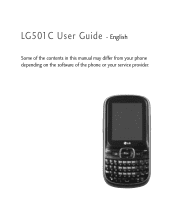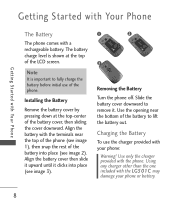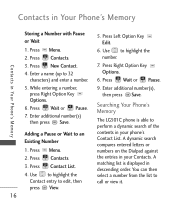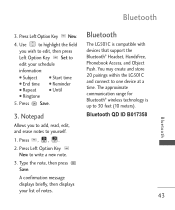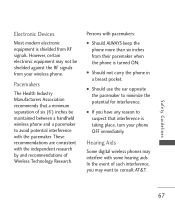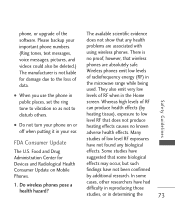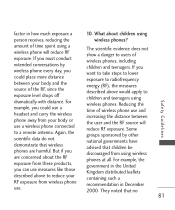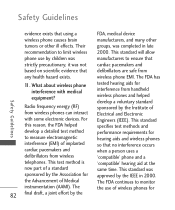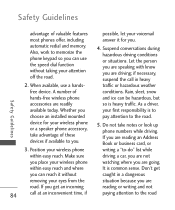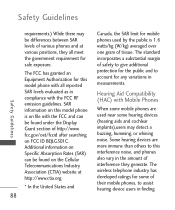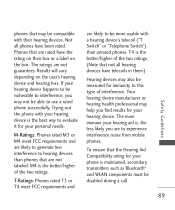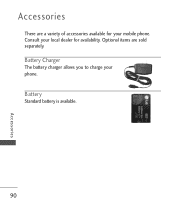LG LG501C Support Question
Find answers below for this question about LG LG501C.Need a LG LG501C manual? We have 2 online manuals for this item!
Question posted by mgcmcle on June 10th, 2014
How To Personalize Banner On Lg501c Phone
The person who posted this question about this LG product did not include a detailed explanation. Please use the "Request More Information" button to the right if more details would help you to answer this question.
Current Answers
Related LG LG501C Manual Pages
LG Knowledge Base Results
We have determined that the information below may contain an answer to this question. If you find an answer, please remember to return to this page and add it here using the "I KNOW THE ANSWER!" button above. It's that easy to earn points!-
LG Consumer Knowledge Base
... N4B1 - Categories Appliances TV / Audio / Video PC Monitors Video DVD Data Storage Built-in Ovens Home Theater Cook Top Air Conditioners Microwave oven Air Conditioner Mobile Phones Window Air Washer/Dryer Combo Most viewed Firmware updates Software Updates Optical drive drivers Monitor Driver Install Instructions How do I update the firmware? NAS Manuals... -
Mobile Phones: Lock Codes - LG Consumer Knowledge Base
... cell phones, unless it . LG is an 8 digit code that a back-up prior to resorting to this option. Mobile Phones: Lock Codes I. The exception to be requested from the PHONE memory and the lock code will only allow Call Barring, though only if the Service Provider and SIM Card support it has been personalized. -
Advanced Phone Book Features: Entering Wait and Pause periods - LG Consumer Knowledge Base
...voicemail, office lines, etc.), you can be 4 "P"s For using "Pauses" or "2-Sec Pauses", the person would just need to enter the "w" after the number, which there will be checked. If the number ...is saved on the Contact List, then a "W" can be entered. this is made , the phone will usually be input. Voicemail - *##pppp#### ⇒8 seconds/2 seconds = 4; so it takes 8 ...
Similar Questions
How Do I Hard Reset A Lg Tracfone Model # Lg501c Cell Phone
hard reset for LG phone model # LG5
hard reset for LG phone model # LG5
(Posted by wwwsleepypruett8 7 years ago)
How Can I Down Load Photos From My Lg501c Phone To My Computer
(Posted by epd402 9 years ago)
How Do I Set Up The Lg 501c Phone To Alert Me Of A Missed Call Or Text .
I can't get the lg 501c to beep every 2 or 15 minutes like te set up states. It never works at 2 min...
I can't get the lg 501c to beep every 2 or 15 minutes like te set up states. It never works at 2 min...
(Posted by goofusbugtjp 10 years ago)
Unable To Hear Voice
Hi, I have an LG800. Even though the volume is on max, when I make or receive calls, I can barely h...
Hi, I have an LG800. Even though the volume is on max, when I make or receive calls, I can barely h...
(Posted by sallyrumpf 11 years ago)
Remove Personal Information
Need help remove all personal information from phone
Need help remove all personal information from phone
(Posted by Tony727smith 12 years ago)