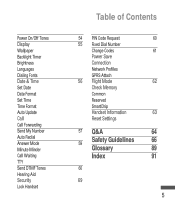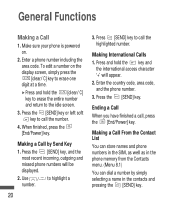LG LG410G Support Question
Find answers below for this question about LG LG410G.Need a LG LG410G manual? We have 1 online manual for this item!
Question posted by wallaceml on August 11th, 2014
Tracfone Lg 440g, Sim Lock Code-1?
How to retrieve the unlock code?
Current Answers
Related LG LG410G Manual Pages
LG Knowledge Base Results
We have determined that the information below may contain an answer to this question. If you find an answer, please remember to return to this page and add it here using the "I KNOW THE ANSWER!" button above. It's that easy to earn points!-
Bluetooth Profiles - LG Consumer Knowledge Base
...LG phone to a Bluetooth enabled printer from another Bluetooth device. An example would be streaming songs stored on one enabled device to retrieve or browse image files from a mobile handset ...car kit. Pictures LG Dare Pairing Bluetooth Devices LG Rumor 2 Mobile Phones: Lock Codes Transfer Music & Pictures LG Voyager Advanced Audio Distribution (A2DP) This profile provides the... -
Chocolate Touch (VX8575) Back Cover Removal and Installation - LG Consumer Knowledge Base
... la cubierta trasera consus dedos hasta que se desenganche del teléfono y luego deslícela hasta quitarla. Pictures LG Dare LG Mobile Phones: Tips and Care Mobile Phones: Lock Codes Pairing Bluetooth Devices LG Dare Además, asegúrese de que siempre apague el teléfono antes de instalar o sustituir la bater... -
Mobile Phones: Lock Codes - LG Consumer Knowledge Base
... the Handset, and to Unlock the Phone after which the SIM card will remove all be erased from the [Clear Storage] menu if it has been personalized. This software reload or flash can only be removed. Restriction/Unlock/Subsidy code This code is used to Erase Contacts from the phone. GSM Mobile Phones: The Security Code is usually required or...
Similar Questions
How To Enter Sim Lock Code 1 In Lg420g
How to enter sim lock code 1 in lg420g
How to enter sim lock code 1 in lg420g
(Posted by halifaally47 4 years ago)
Lg 430gb Sim Lock Code-1
i can ´t use my sim because in the screen there are this information: sim lock code-1 . M...
i can ´t use my sim because in the screen there are this information: sim lock code-1 . M...
(Posted by nigzonebf 8 years ago)
Phone Charger
what type of charge does this phone use? Im looking for a replacement
what type of charge does this phone use? Im looking for a replacement
(Posted by loraemccall 11 years ago)
External Speaker Onlg410g Phone
How do I activate the external speaker on the LG410g phone?
How do I activate the external speaker on the LG410g phone?
(Posted by tandchudson 12 years ago)
Help On Adding Phone Numbers
I just purched a Model: LG410G today. How do I add phone numbers that I use (Most Often) I looked th...
I just purched a Model: LG410G today. How do I add phone numbers that I use (Most Often) I looked th...
(Posted by genogiant 12 years ago)