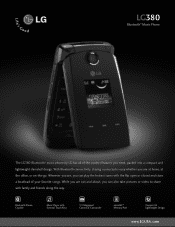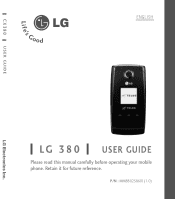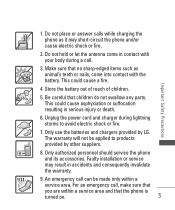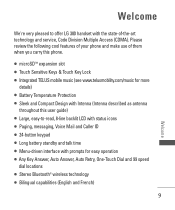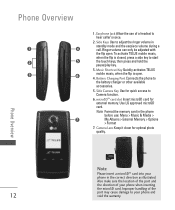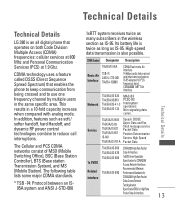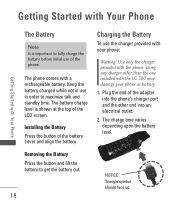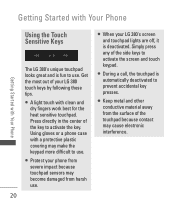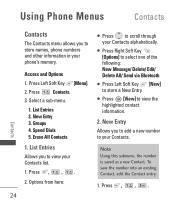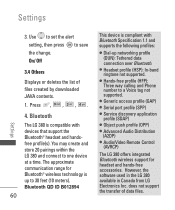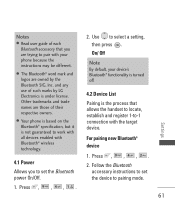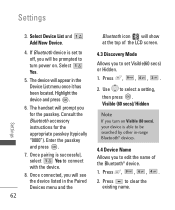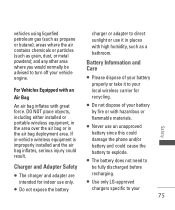LG LG380 Support Question
Find answers below for this question about LG LG380.Need a LG LG380 manual? We have 2 online manuals for this item!
Question posted by hardknocks on April 15th, 2014
Lg-38c Android 2.3.6 Unable To Edit Contacts, 'not Enough Memory' Message Displa
The person who posted this question about this LG product did not include a detailed explanation. Please use the "Request More Information" button to the right if more details would help you to answer this question.
Current Answers
Answer #1: Posted by adman79 on April 15th, 2014 3:19 PM
This phone is notorious for not having much internal memory. You probably will not receive text messages either until you've cleared out some of the memory. First, move any apps you can to the microSD card. Go into 'Settings' > 'About Phone' > 'Applications' > 'Manage Applications' to see the list of downloaded apps. Click on each one and if the button to 'Move to Internal Storage' is available, move the app and it should free up some space. You may need to delete some apps as well. If you do not use any of the preloaded apps (the ones that you can't uninstall), you may be able to at least uninstall the updates to those apps (they take up space too). Finally, go into the Google Play app and then hit the menu button on the phone (to the left of the home button), tap 'Settings' and then uncheck the box for 'Auto-install updates'. This makes it so Google can't just update your apps automatically and rob you of the precious little space available on the phone. Now restart the phone and it should recognize that there is memory available and any text messages that couldn't come through before should come in and you should be able to edit your contacts. You can also edit your contacts on your PC and have them sync to your phone. It makes it much easier when you switch to another Android phone. Then change the option in your contacts to save them to your Google account as opposed to the phone.
Related LG LG380 Manual Pages
LG Knowledge Base Results
We have determined that the information below may contain an answer to this question. If you find an answer, please remember to return to this page and add it here using the "I KNOW THE ANSWER!" button above. It's that easy to earn points!-
Optical Drive warranty info - LG Consumer Knowledge Base
... manufacturer of the computer system and you have regarding your name brand PC, please contact the PC maker for warranty information. Our PC technical support center is also available ...'t play Shipping is DAE? Media Standards & Disc Types Drive Components Error when trying to contact LG with any questions concerning those drives. This means for warranty issues. a pre-paid ... -
Bluetooth Profiles - LG Consumer Knowledge Base
...mobile handset is an example of non-protected images for one device can accomplish tasks. Advanced Audio Distribution (A2DP) This profile provides the means for the phone to a compatible device. An example would be synchronizing a contact... Memory Port Pairing Bluetooth Devices LG Dare Transfer Music & Pictures LG Dare Pairing Bluetooth Devices LG Rumor 2 Mobile Phones... -
Mobile Phones: Lock Codes - LG Consumer Knowledge Base
...the Phone after which the SIM card will take some time to Erase Contacts from the PHONE memory and...Mobile Phones: Lock Codes I. If by sending the device to be done prior to performing any chance, a code needs to Erase Contacts and Call Registries, Lock the Handset, and do not manufacture the SIM card, CAUTION: if and incorrect PUK is . This can only be removed. This message...
Similar Questions
Editing Contact List
I have an LGL75CV1, Android v.2.3.4, my wife's old phone. When I transferred my number to it, it kep...
I have an LGL75CV1, Android v.2.3.4, my wife's old phone. When I transferred my number to it, it kep...
(Posted by ricera22 7 years ago)
How To Send Text After Get Message 'unable To Send/retrieve Messages'?
All of a sudden I'm not able to send text messages. When I click on send I get the message 'unable t...
All of a sudden I'm not able to send text messages. When I click on send I get the message 'unable t...
(Posted by solenik69 8 years ago)
Unable To Receive Text Messages On Safelink Cell Phone, Lg 320g.
Unable to receive text messages on SafeLink cell phone, LG 320G. Able to send texts, make and receiv...
Unable to receive text messages on SafeLink cell phone, LG 320G. Able to send texts, make and receiv...
(Posted by Jimbert344 11 years ago)