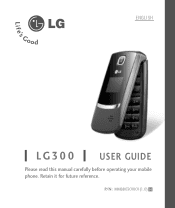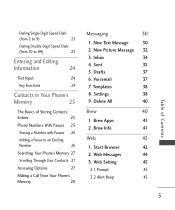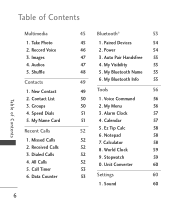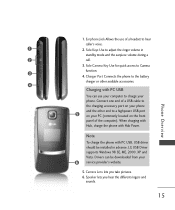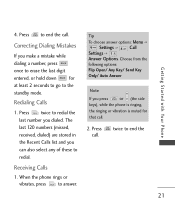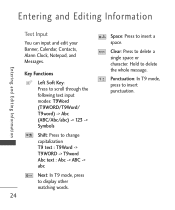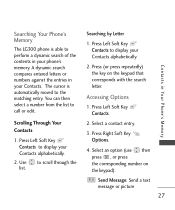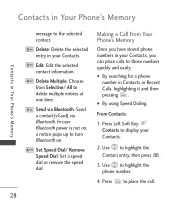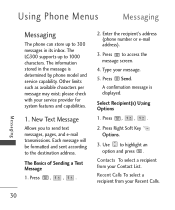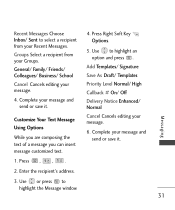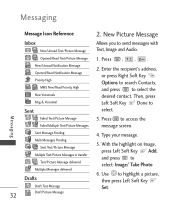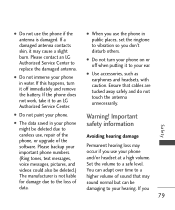LG LG300 Support Question
Find answers below for this question about LG LG300.Need a LG LG300 manual? We have 2 online manuals for this item!
Question posted by stixgirlduchess on July 28th, 2014
I Recently Bought An Lg 34c Optimus Fuel And My Speech To Text Microphone Disape
microphone icon disappeared and i can't figure out how to get it back or where it went someone please help!!
Current Answers
Answer #1: Posted by dartingfinger on August 25th, 2014 3:49 AM
This exact same thing happened to me! It's pretty simple to fix -- if you press the button where the Mic icon used to be, it will then give you the option to select the Mic again. Just hold it down until it pops up. Hope this helps! I have a question for YOU! Let's say I am on the phone with someone and I want to make a three-way phone call. If the person I am calling doesn't answer or I get their voicemail, there is absolutely NO option whatsoever to end that call without hanging up on the original party I am speaking with. This is driving me nuts because there HAS to be a way to end each individual call and NOT both at the same time. I hope that you have the answer!!! :)
Related LG LG300 Manual Pages
LG Knowledge Base Results
We have determined that the information below may contain an answer to this question. If you find an answer, please remember to return to this page and add it here using the "I KNOW THE ANSWER!" button above. It's that easy to earn points!-
LG Consumer Knowledge Base
... NAS Firmware Instructions Recent articles N1T1 - NAS Manuals, Files, and Firmware LG Front Load Washer: General FAQ N4B1 - NAS Manuals, Files, and Firmware N2R1 - Categories Appliances TV / Audio / Video PC Monitors Video DVD Data Storage Built-in Ovens Home Theater Cook Top Air Conditioners Microwave oven Air Conditioner Mobile Phones Window Air Washer... -
Bluetooth Profiles - LG Consumer Knowledge Base
...headset. Basic printing (BPP) Basic printing allows an enabled device to send text and images to view a list of object push would be able to retrieve or browse ...how data is an example of non-protected images for the phone to dial-up networking services. Pictures LG Voyager / Mobile Phones Bluetooth Profiles B luetooth profiles - Advanced Audio Distribution (A2DP) This ... -
LCD Terminology: Contrast Ratio - LG Consumer Knowledge Base
With recent improvements, our LCD TVs have a contrast ratio of a display's brightest white to read. Media Sharing and DLNA Setup on a LG TV Contrast Ratio Contrast Ratio ... the limitations of LCDs has been contrast ratio. Higher Contrast Ratios are better and will allow a TV to reproduce a more realistic picture and will make text easier to its darkest black.
Similar Questions
Locked Lgl34c Optimus Fuel
i put in the wrong password and it locked my phone. i forgot the password what do i do?
i put in the wrong password and it locked my phone. i forgot the password what do i do?
(Posted by cantrellc85 9 years ago)
L35g Phone Won't Let Me Text
phone will not let me text. Says : phone storage is full delete some files to free space. I have del...
phone will not let me text. Says : phone storage is full delete some files to free space. I have del...
(Posted by living65deadgirl 11 years ago)
Have An Lg300 All Of A Sudden It Has A Blank Blue
Have a LG300 phone has worked fine for over 3 years, now all of a sudden it displays a blank blue sc...
Have a LG300 phone has worked fine for over 3 years, now all of a sudden it displays a blank blue sc...
(Posted by ltdbear1 11 years ago)
I Recently Bought An Lg Escape And I Cant Send Or Receive Picture Messages
my phone is an at&t lg escape unlicked gms phone, i bought the net10 sim cad and currently have the ...
my phone is an at&t lg escape unlicked gms phone, i bought the net10 sim cad and currently have the ...
(Posted by ritter24mb 11 years ago)
Problem With Messaging
when i press the messaging folder its shows the alert like"Reading Sim", so help me to solve that pr...
when i press the messaging folder its shows the alert like"Reading Sim", so help me to solve that pr...
(Posted by joharika522 12 years ago)