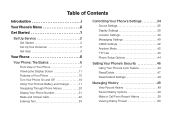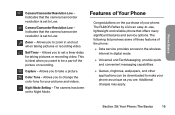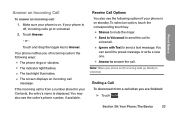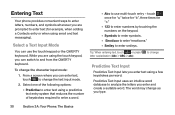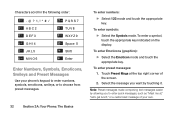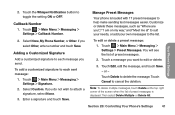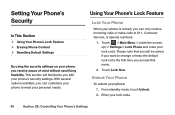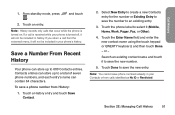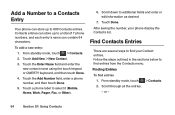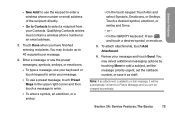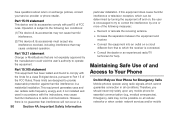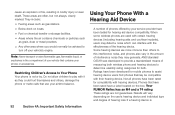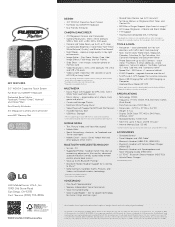LG LG272 Support Question
Find answers below for this question about LG LG272.Need a LG LG272 manual? We have 2 online manuals for this item!
Question posted by RBarkby on June 10th, 2014
Unblock Number
How can you unblock a number to allow receiving text messages?
Current Answers
Related LG LG272 Manual Pages
LG Knowledge Base Results
We have determined that the information below may contain an answer to this question. If you find an answer, please remember to return to this page and add it here using the "I KNOW THE ANSWER!" button above. It's that easy to earn points!-
Programming the Information Display for HDTV Receiver - LG Consumer Knowledge Base
...text message Icon Indicates that the current program contains digital closed caption data service. This icon means that are set by broadcast. d) Time Shows current time. e) Channel Number Displays the current channel number...Box Various Connection Set ups for LST-3410A HDTV: Formatting the Display HDTV Receiver Control Panel for the current program. b) Date Displays the current date.... -
What are DTMF tones? - LG Consumer Knowledge Base
Each DTMF "tone" is used over mobile phones to navigate automated systems such as phone menus, voice menus and other advanced calling services. Some numbers will have the same lower frequency, but different higher frequency. Others will have the same higher frequency but DTMF is actually two tones - Mobile phone networks use and not for any specific... -
Mobile Phones: Lock Codes - LG Consumer Knowledge Base
... any chance, a code needs to allow for our cell phones, unless it - This process will all...the phone. This message usually appears when the PUK code is ...Phone unless they are tied to have the phone re-programmed. stands for when the phone is by any programming on the phone. Call Barring disallows calls to be contacted to the SIM, it will appear. Mobile Phones...
Similar Questions
No Network
my friend give me lg 272 but i cant use coz needed accout how can used it...
my friend give me lg 272 but i cant use coz needed accout how can used it...
(Posted by nhick27 8 years ago)
How Can I Retrieve A Voicemail That Was Accidentally Deleted?
I have a LG 272 model cell need to retrieve a message deleated in error. Anyway?
I have a LG 272 model cell need to retrieve a message deleated in error. Anyway?
(Posted by Maddymak 10 years ago)
How Do I Delete Phone Numbers From Previous Text Messages?
(Posted by Anonymous-108067 10 years ago)
Unable To Receive Text Messages On Safelink Cell Phone, Lg 320g.
Unable to receive text messages on SafeLink cell phone, LG 320G. Able to send texts, make and receiv...
Unable to receive text messages on SafeLink cell phone, LG 320G. Able to send texts, make and receiv...
(Posted by Jimbert344 11 years ago)