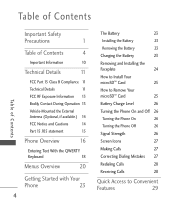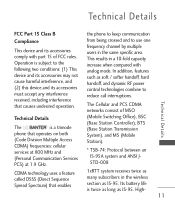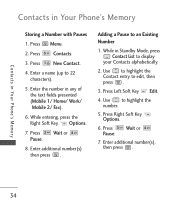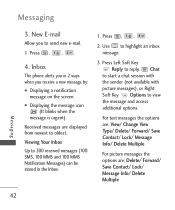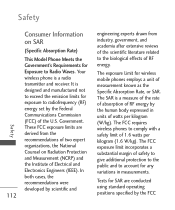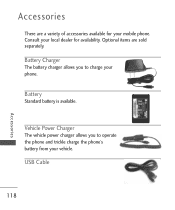LG LG265 Green Support Question
Find answers below for this question about LG LG265 Green.Need a LG LG265 Green manual? We have 3 online manuals for this item!
Question posted by jbarbara7164 on March 22nd, 2013
Sms /texts
i cant recieve text .im unlimited,and just paid my bill 03/18/2013.i have a lg motion4g.it jyst started today.please help me with this matter.
Current Answers
Related LG LG265 Green Manual Pages
LG Knowledge Base Results
We have determined that the information below may contain an answer to this question. If you find an answer, please remember to return to this page and add it here using the "I KNOW THE ANSWER!" button above. It's that easy to earn points!-
Bluetooth Profiles - LG Consumer Knowledge Base
... procedures for the phone to communicate with a compatible Bluetooth device. An example of phonebook access would be synchronizing a contact list between devices. Basic printing (BPP) Basic printing allows an enabled device to send text and images to retrieve or browse image files from a mobile handset is able to an... -
What are DTMF tones? - LG Consumer Knowledge Base
... Bluetooth stereo headset (HBS-250). The sounds used for touch tone dialing are referred to as a telephone answering machine. The land-line phone system can this help? There are assigned. Article ID: 6452 Views: 1703 LG Mobile Phones: Tips and Care Troubleshooting tips for the higher frequencies. How to navigate automated systems such as... -
Chocolate Touch (VX8575) Back Cover Removal and Installation - LG Consumer Knowledge Base
... tarjeta micro SD en el teléfono. Pictures LG Dare LG Mobile Phones: Tips and Care Mobile Phones: Lock Codes Pairing Bluetooth Devices LG Dare Slide the battery cover upward with both hands (...siempre apague el teléfono antes de instalar o sustituir la batería. / Mobile Phones Chocolate Touch (VX8575) Back Cover Removal and Installation You will need to remove the back cover before ...
Similar Questions
Can You Receive Sms Text Messages On The Lg D500?
Unable to receive group messages?
Unable to receive group messages?
(Posted by rslocker 10 years ago)
How Do I Change Ftom Mms To Sms Text On A Lg420g Phone?
(Posted by sampsrafax4 10 years ago)