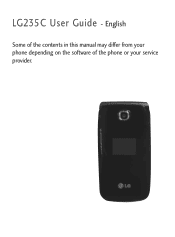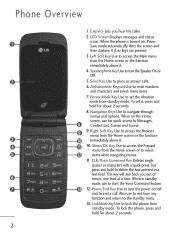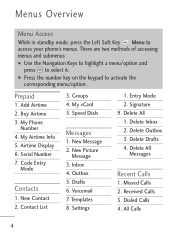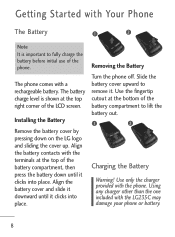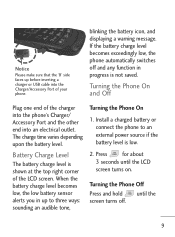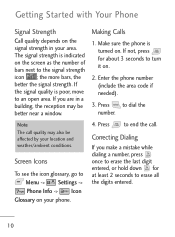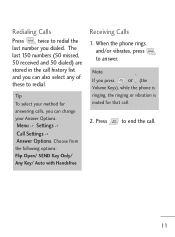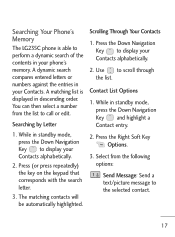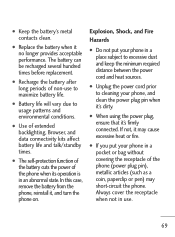LG LG235C Support Question
Find answers below for this question about LG LG235C.Need a LG LG235C manual? We have 1 online manual for this item!
Question posted by boycabates on August 30th, 2014
How To Turn Menu To English From Spanish For A Straight Talk Phone Lg235c
The person who posted this question about this LG product did not include a detailed explanation. Please use the "Request More Information" button to the right if more details would help you to answer this question.
Current Answers
Related LG LG235C Manual Pages
LG Knowledge Base Results
We have determined that the information below may contain an answer to this question. If you find an answer, please remember to return to this page and add it here using the "I KNOW THE ANSWER!" button above. It's that easy to earn points!-
Allegiene Cycle and Steam Cycle info - LG Consumer Knowledge Base
... settings. What are complete due to avoid injury or burns. - capacity -Larger loads and heavy duty loads -Anti-Vibration during spin cycle -Trilingual LCD display -English, Spanish and French display -1300 RPM spin speed -To reduce dying time and reduce wrinkles -9 washing programs -Setting for each cycle for quick wash or steam... -
Mobile Phones: Lock Codes - LG Consumer Knowledge Base
...have a pre-determined security code. or by turning the phone OFF, then pressing the following keys in sequence... 6450 Views: 4816 Pairing Bluetooth Devices LG Dare Mobile Phones: Lock Codes I. GSM Mobile Phones: The Security Code is used to Erase Contacts ...erased from the [Clear Storage] menu if it will all the information from the phone. However, if this rule is... -
Z50PX2D Technical Details - LG Consumer Knowledge Base
... In: 1 RF In: 2 VGA PC input: 1 Optical Audio Out: 1 PC sound (1/8"): 1 Tech Talk -- The non-degraded signal reduces flicker and leads to a plasma monitor's slim profile--the Z42PX2DH is shot at... V-Chip parental controls, sleep timer, custom channel labels, and tri-lingual menus (English, French, Spanish). / Plasma TV Z50PX2D Technical Details Technical Details 50-inch plasma TV with stand ...
Similar Questions
How Do I Transfer Images From My Lg-235c Cellphone To My Computer
(Posted by cubnibe 9 years ago)
How Do I Set A Ringtone As A Contact Id On My Lg235c Straight Phone
(Posted by keitjeneek 9 years ago)
Can't Send Pics With My Lg Optimus Zip Straight Talk Phone
Why won't my LG Optimus Zip Straight Talk phone send pictures?
Why won't my LG Optimus Zip Straight Talk phone send pictures?
(Posted by chaught1 11 years ago)
My Touchscreen Stopped Working On My Lg800g Straight Talk Phone
my touchscreen stopped working on my LG800G straight talk phone
my touchscreen stopped working on my LG800G straight talk phone
(Posted by Leighs1303 11 years ago)