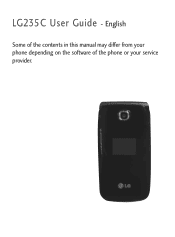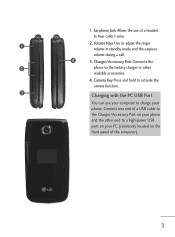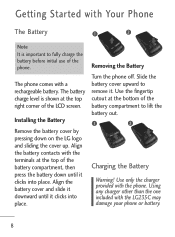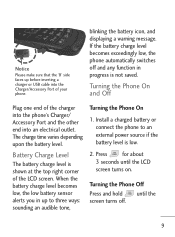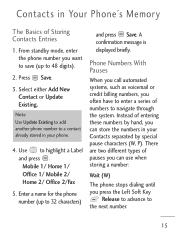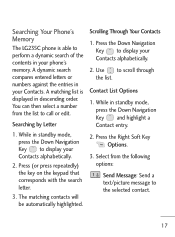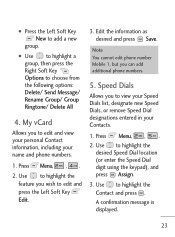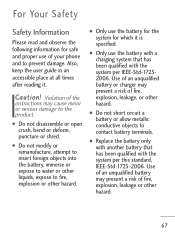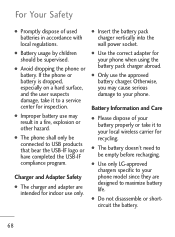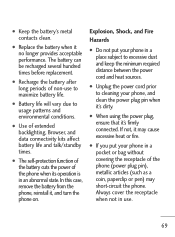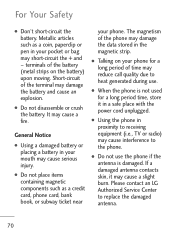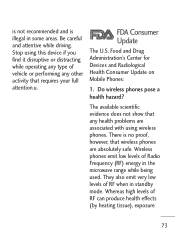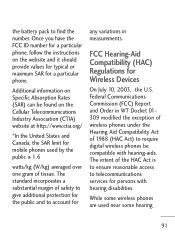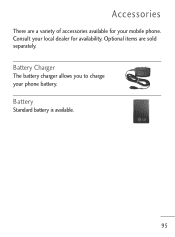LG LG235C Support Question
Find answers below for this question about LG LG235C.Need a LG LG235C manual? We have 1 online manual for this item!
Question posted by b2brightman on June 9th, 2014
How Do I Get My Battery Cover Back On My Tracfone 2235c?
please help me get this battery back on iv been trying for a few daysvits for my handicapped mom. My papa has the same one and the back went right on... this one wont and nothings broken its brand new and I checked everything because fedx delivered please help me Thank you very much Jessica
Current Answers
Answer #1: Posted by TechSupport101 on June 9th, 2014 8:57 AM
Hi. Do see page 8 of the Owner's Manual here http://www.helpowl.com/manuals/LG/LG235C/153211
Related LG LG235C Manual Pages
LG Knowledge Base Results
We have determined that the information below may contain an answer to this question. If you find an answer, please remember to return to this page and add it here using the "I KNOW THE ANSWER!" button above. It's that easy to earn points!-
microSD tm Memory Port - LG Consumer Knowledge Base
...™ (AX830) LG Rhythm (AX585) Chocolate Touch (VX8575) Back Cover Removal and Installation Advanced Phone Book Features: Entering Wait and Pause periods My Phone is not listed: For more information, visit: Article ID: 6134 Last updated: 11 Sep, 2009 Views: 4046 Mobile Phones: Lock Codes Bluetooth Profiles Pairing Bluetooth Devices LG Rumor 2 Troubleshooting tips... -
LG Mobile Phones: Tips and Care - LG Consumer Knowledge Base
... to extend phone battery life: Tips for your phone. If you have another battery, rotate use the original LG phone charger. attempt to keep dust out of these ports. Keep all caps and covers closed (charger, memory card, and USB) on the phones at all such as charging is raining. Article ID: 6278 Views: 12344 Mobile Phones: Lock Codes... -
Chocolate Touch (VX8575) Back Cover Removal and Installation - LG Consumer Knowledge Base
...;fono con ambas manos (como desmostrado). 3. Pictures LG Dare LG Mobile Phones: Tips and Care Mobile Phones: Lock Codes Pairing Bluetooth Devices LG Dare / Mobile Phones Chocolate Touch (VX8575) Back Cover Removal and Installation You will need to remove the back cover before installing or replacing the battery. Sosteoga firmemente el teléfono con ambas mano (como desmostrado...
Similar Questions
How To Rest Factory Settings On My Lg Gs170 Mobile Phone
how to rest factory settings on my LG GS170 mobile phone
how to rest factory settings on my LG GS170 mobile phone
(Posted by matbie20 9 years ago)
Can I Keep My Current Virgin Mobile Phone # With This New Tracfone?
I just bought this LG430G phone but haven't opened it yet, still deciding whether to keep itor keep ...
I just bought this LG430G phone but haven't opened it yet, still deciding whether to keep itor keep ...
(Posted by Anonymous-65173 11 years ago)