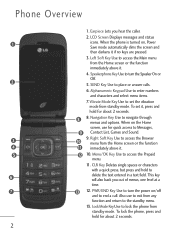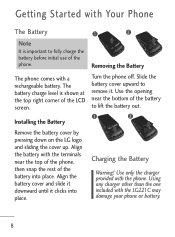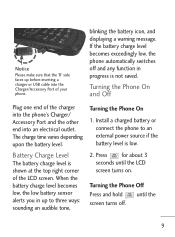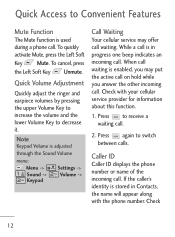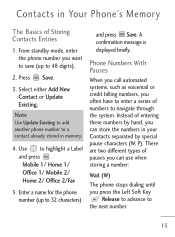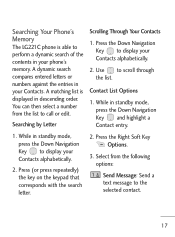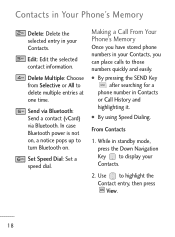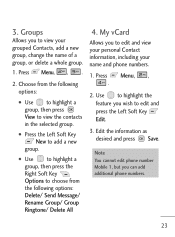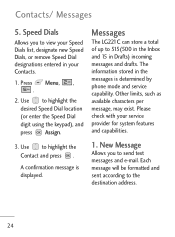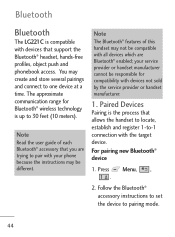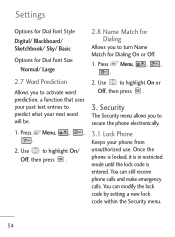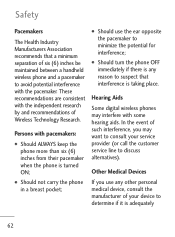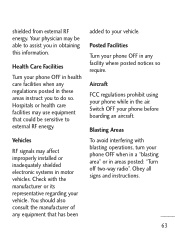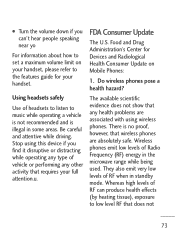LG LG221C Support Question
Find answers below for this question about LG LG221C.Need a LG LG221C manual? We have 2 online manuals for this item!
Question posted by k4ymb on August 28th, 2012
I Have A Lg221c Phone..how Do I Turn Off The Noise Reduction Or Cancelling??
The person who posted this question about this LG product did not include a detailed explanation. Please use the "Request More Information" button to the right if more details would help you to answer this question.
Current Answers
Related LG LG221C Manual Pages
LG Knowledge Base Results
We have determined that the information below may contain an answer to this question. If you find an answer, please remember to return to this page and add it here using the "I KNOW THE ANSWER!" button above. It's that easy to earn points!-
Operating a Steam Dryer (revised 1) - LG Consumer Knowledge Base
...until regular steam seeting appears and press start /pause or cancel feature, do not open the dryer door or remove clothing...when opening the door when cycle is wrinkled after drying Prev Next Plumbing Noises Dryer: Power Issues Others in 1 minutes intervals. This feature does ...steam feeder on the front panel as shown below must be turned on and off and on the aritcles you should change ... -
Mobile Phones: Lock Codes - LG Consumer Knowledge Base
...be changed , the only way to access the Clear Storage menu, which is used to LG. GSM Mobile Phones: The Security Code is . The default is finished, the information will ask for Verizon- Once the... for up . NOTE: SIM cards will be done locally and may be given by turning the phone OFF, then pressing the following keys in U nlock K ey and it . PIN2 It is backed... -
Z50PX2D Technical Details - LG Consumer Knowledge Base
... input: 1 Optical Audio Out: 1 PC sound (1/8"): 1 Tech Talk -- Cleaning your Plasma/LCD TV Screen Other video features include color temperature adjustment, aspect ratio adjustment, enhanced noise reduction, and a 60,000-hour screen lifetime. HDMI uses HDCP copy protection. Television: No Power ATTACHING THE TV TO A DESK (Only 32LB9D) HDTV: How can also...
Similar Questions
Can The Mailbox Be Removed From An Lg 221c Cell Phone -- I Am Told My 'mailbox I
full" when they call and the call is dropped. How can this be fixed permanently.
full" when they call and the call is dropped. How can this be fixed permanently.
(Posted by gbug 10 years ago)
Close Phone And Not Have It Hang Up
is there anyway on the lg 221c flip phone to close the phone and not have it end the call?
is there anyway on the lg 221c flip phone to close the phone and not have it end the call?
(Posted by travisppd 11 years ago)
How Do I Root My Phone To Turn It Into A Mobil Hot Spot? My Phone Is A Lg Ms695.
(Posted by celebsravenwolf 11 years ago)