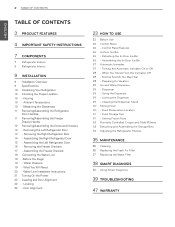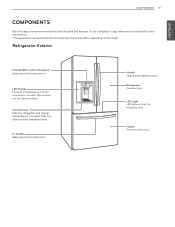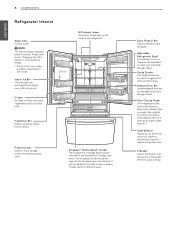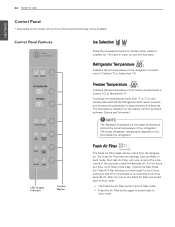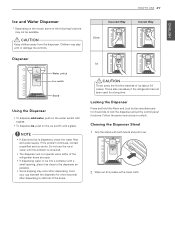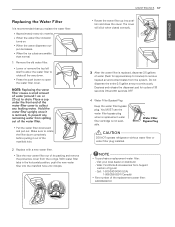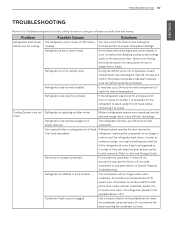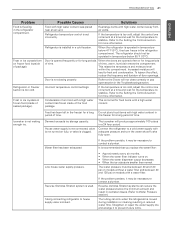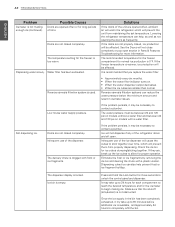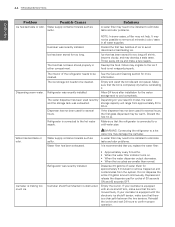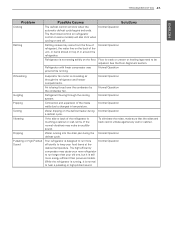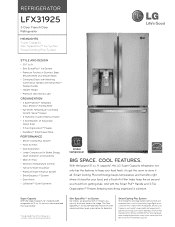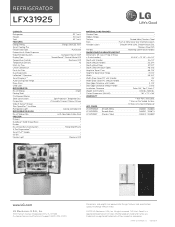LG LFX31925ST Support Question
Find answers below for this question about LG LFX31925ST.Need a LG LFX31925ST manual? We have 3 online manuals for this item!
Question posted by nutshell on August 13th, 2011
Water Does Not Dispense; Control Panel Will Not Unlock
We received our LG LFX31925ST yesterday and everything seemed to function properly. Now, the control panel does not seem to unlock, the lights in the control panel do not go on, and we cannot dispense water. All doors are closed. The light behind the water dispenser does go on when we push the dispenser, but no water comes out. We have pushed and held the lock button several times. We did pour away 21/2 gallons of water and we did empty the ice cube bin. The refrigerator and the freezer do seem to be cooling properly. Does anyone have any suggestions? Thanks in advance.
Current Answers
Answer #1: Posted by nutshell on August 14th, 2011 2:14 PM
This was my question. We solved the problem by turning the refrigerator off at the control breaker for 5 minutes. (It was too difficult for us to pull the refrigerator out and unplug it.) The refrigerator and freezer were actually cooling properly, but holding the small thermometers we purchased made them read higher temperatures. Essentially, we "rebooted," and, after that, everything functioned normally.
Related LG LFX31925ST Manual Pages
LG Knowledge Base Results
We have determined that the information below may contain an answer to this question. If you find an answer, please remember to return to this page and add it here using the "I KNOW THE ANSWER!" button above. It's that easy to earn points!-
Dispenser not working - LG Consumer Knowledge Base
After making ice fast enough Installing Water Filter (New Refrigerator) LT500P The filter should be supplied to cycle through all settings. An external filter reduces the water pressure as it will now dispense. Unlock dispenser by pressing dispenser button to dispenser. To dispense water, press until water is selected on usage. The short filter (LT500P) can filter 500 gallons of ... -
Water not Dispensing - LG Consumer Knowledge Base
... making ice fast enough Ice bin over filling VIDEO Refrigerator Changing Round Long Water Filter Dispenser not working Installing Water Filter (New Refrigerator) LT500P Refrigerator: Doors too easy to dispenser. The long filter (LT600P) can filter 300 gallons of the first 2 gallons. 3. If there is open, press and hold glass in the dispenser for the first time or reinstalled, in the water line... -
Ice bin over filling - LG Consumer Knowledge Base
... Mount and French door units, the bin must be positioned properly on the icemaker prior to fit the design of the freezer compartment. The cube selector accommodates for service. These dip switches are programmed at the water dispenser as it is dumped by the icemaker. Empty the ice bin. Check the water pressure at the time of time the fill tube...
Similar Questions
Does The Lg Refrigerator Lock Button Also Lock Water Dispenser
(Posted by theofknfad 9 years ago)
Lg Refrigerator Light Off When Dispensing Water Or Ice
(Posted by phd68giga 9 years ago)
In Door Water And Ice Dispenser Removal Instructions
How do I remove the water and ice dispenser from my LG LSC27910TT freezer door.
How do I remove the water and ice dispenser from my LG LSC27910TT freezer door.
(Posted by tfrank46 12 years ago)
Water And Ice Dispenser Over Runs On Model Lsc27910tt Refridgerator
Sometimes my ice maker will continue to dispense ice after removingmy glass and releasing the activa...
Sometimes my ice maker will continue to dispense ice after removingmy glass and releasing the activa...
(Posted by gploeg 12 years ago)