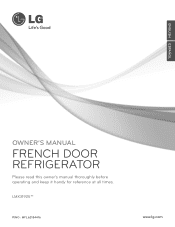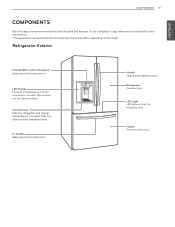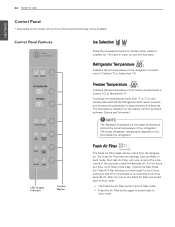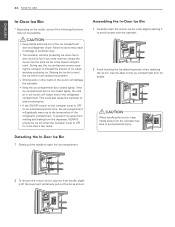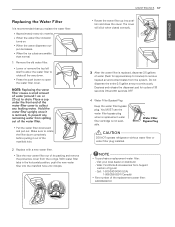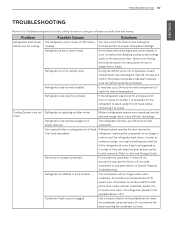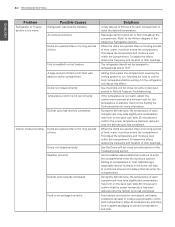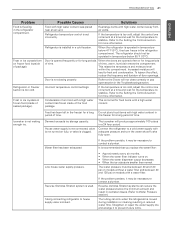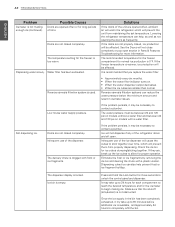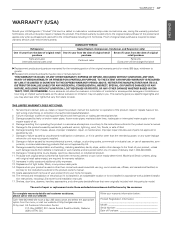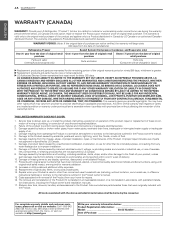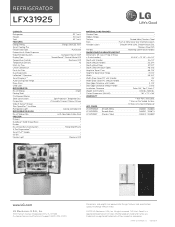LG LFX31925ST Support Question
Find answers below for this question about LG LFX31925ST.Need a LG LFX31925ST manual? We have 3 online manuals for this item!
Question posted by johjmo on December 11th, 2013
What Temp Do I Set My Lg Lfx31925st Refrigerator
The person who posted this question about this LG product did not include a detailed explanation. Please use the "Request More Information" button to the right if more details would help you to answer this question.
Current Answers
Related LG LFX31925ST Manual Pages
LG Knowledge Base Results
We have determined that the information below may contain an answer to this question. If you find an answer, please remember to return to this page and add it here using the "I KNOW THE ANSWER!" button above. It's that easy to earn points!-
Freezer frost buildup - LG Consumer Knowledge Base
...this may help prevent frost from closing completely may also occur if the temperature is set too low, when there is not much food in the freezer so that it from ... allow warm air to cool before storing in freezer compartment. Article ID: 6323 Views: 3136 Refrigerator: Error Codes Water overshooting ice tray Ice maker issues Unit not staying cool A small amount of&#... -
Freezing in Crisper drawer - LG Consumer Knowledge Base
...: 946 Dispenser not working Unit not staying cool Installing Water Filter (New Refrigerator) LT600P Refrigerator leaking from bottom If the food is freezing in this compartment (this is an issue. Freezing in Crisper drawer Depending on some models), check the temperature setting. Adjust the setting of the water and those with lower water content. -
Ice bin over filling - LG Consumer Knowledge Base
...pressure by closing Leaking from shutting off the icemaker when slowly full. This causes overfilling. Set "small size cube" on the main board inside the unit. Never reset Icemaker. An ...arm on water pressure to be increased. Article ID: 6301 Views: 968 Water not Dispensing Refrigerator: Drawer not opening/closing the water supply valve (supplies water to fit the design of ...
Similar Questions
Freezer Temp Setting Dial
There is no arrow or indicator that points to the setting number. How do I know what the temperature...
There is no arrow or indicator that points to the setting number. How do I know what the temperature...
(Posted by duke1842 5 years ago)
Lg French Door Refrigerator Temperature Settings. What Is Proper Temp Settings?
(Posted by vlalbam 10 years ago)
What Temperature Should My New Lfx31925st Refrigerator Be Set To
(Posted by maryti 10 years ago)