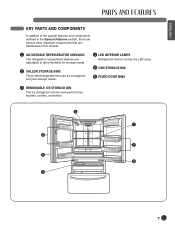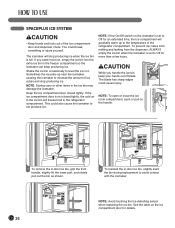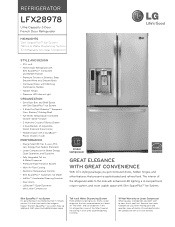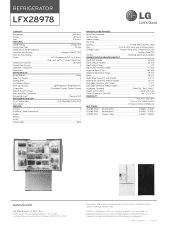LG LFX28978ST Support Question
Find answers below for this question about LG LFX28978ST.Need a LG LFX28978ST manual? We have 3 online manuals for this item!
Question posted by susansmn on July 15th, 2011
Ice Plus???
How do you get the ice plus to work, I puch the button, the light goes on, but the ice doesn't seem to produce faster, it almost seems slower?
Current Answers
Answer #1: Posted by marccossi on September 13th, 2011 8:32 AM
Hi,
This function will cool for 3 hours continuous area of the freezer (meaning that the compressor is turned on 3 hours continuous) and after completing this function, will continue for 21 hours more cooling, but not as much as the first 3 hours (the compressor to function as normally does), this happens only if the function is canceled (the icon is on)
Regards,
Related LG LFX28978ST Manual Pages
LG Knowledge Base Results
We have determined that the information below may contain an answer to this question. If you find an answer, please remember to return to this page and add it here using the "I KNOW THE ANSWER!" button above. It's that easy to earn points!-
Refrigerator O FF Error Code - LG Consumer Knowledge Base
..., Round Long Cartridge Installing Water Filter (New Refrigerator) LT500P Not making ice fast enough Dispenser not working Refrigerator Configurations French Door Icemaker Refrigerator: Not Sealing To remove error code, refrigerator door must be open . Press and hold Freezer Door Switch (light switch) and Refrigerator Temperature button for 5 to 5 seconds. A. Is this indicates the... -
Not making ice fast enough - LG Consumer Knowledge Base
...Freeze/Ice Plus option operates the compressor continuously for normal ice production. If freezer temperature is set at a warm temperature, ice will escape preventing the freezer from dispenser Refrigerator O FF Error Code Refrigerator:... produce at the back of the unit for kinks or leaks that might be inhibiting water flow to freezer as ice production. Check the water lines at a slower ... -
VIDEO Refrigerator: Water Filter Change, Round Long Cartridge - LG Consumer Knowledge Base
..., reset the water filter status display and indicator light by Side Refrigerator leaking from bottom Refrigerator O FF Error Code Not making ice fast enough Refrigerator: Not Sealing Dispenser not working Refrigerator: Drawer not opening/closing After replace the filter, press and hold the lock button more than 3seconds. 3. Then water filter light and "FILTER RESET HOLD 3SECS" text turn...
Similar Questions
Ice Maker Under Producing.
Exactly what triggers the ice maker tray to activate - I figure the drop bar - but the ice maker sit...
Exactly what triggers the ice maker tray to activate - I figure the drop bar - but the ice maker sit...
(Posted by davecomyns 9 years ago)
My Lg Refrigerator Water Dispenser Does Not Work. Can You Help?
(Posted by Sshaw50 10 years ago)
Lg Refrigerator Lfx28978st Ice Maker Will Not Dispense Ice
(Posted by finhel 10 years ago)