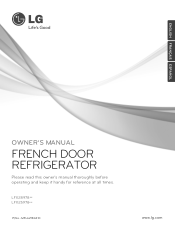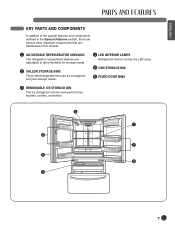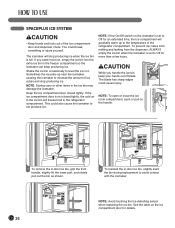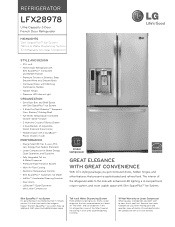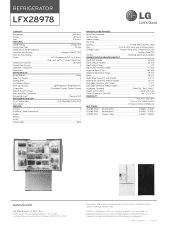LG LFX28978ST Support Question
Find answers below for this question about LG LFX28978ST.Need a LG LFX28978ST manual? We have 3 online manuals for this item!
Question posted by bigjpo on September 30th, 2013
Lg Ice Tray Does Not Empty Lfx28978st
The person who posted this question about this LG product did not include a detailed explanation. Please use the "Request More Information" button to the right if more details would help you to answer this question.
Current Answers
Related LG LFX28978ST Manual Pages
LG Knowledge Base Results
We have determined that the information below may contain an answer to this question. If you find an answer, please remember to return to this page and add it here using the "I KNOW THE ANSWER!" button above. It's that easy to earn points!-
Refrigerator: Doors too easy to open - LG Consumer Knowledge Base
...detergent. This also may prevent seals from opening or closing Water overshooting ice tray This may stick out too far, preventing doors from becoming cracked or dried out...slightly difficult to open and close. Article ID: 6406 Views: 728 French 4-Door Refrigerator: Not Sealing Refrigerator: Drawer not opening and closing . Try to seals. A. Avoid using harsh chemicals... -
LG Consumer Knowledge Base / Refrigerators
Articles Ice maker issues Refrigerator Configurations No ice Refrigerator: Error Codes Freezer frost buildup French Door Icemaker Demo Mode on Refrigerators Leaking from dispenser Water overshooting ice tray Leaking inside freezer / Refrigerators Sub Categories Top Mount Side by Side French 3-Door French 4-Door Kimchi Bottom Freezer Showing: 1-10 of 33 »» -
LG Consumer Knowledge Base / Side by Side
Articles Ice maker issues Refrigerator Configurations No ice Refrigerator: Error Codes Freezer frost buildup Water Connection Instruction Leaking from dispenser Water overshooting ice tray Leaking inside freezer Freezer too cold / Side by Side Showing: 1-10 of 30 »»
Similar Questions
Ice Tray In Ice Maker Only Rotates Partially And Does Not Dump Into Ice Hopper?
Thought unit was frozen, used a blow dryer to melt ice but ice tray will still only partially rotate...
Thought unit was frozen, used a blow dryer to melt ice but ice tray will still only partially rotate...
(Posted by rfellman 10 years ago)
Lg Lmx25981st - Ice Tray Not Filling With Water
the ice had a mold smell so I pulled it out (disconnenting 2 molex wires to do this) and cleaned it....
the ice had a mold smell so I pulled it out (disconnenting 2 molex wires to do this) and cleaned it....
(Posted by Anonymous-84277 11 years ago)