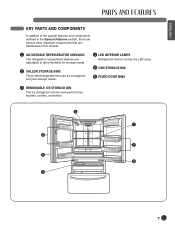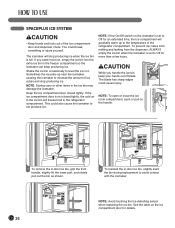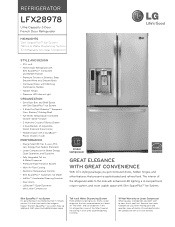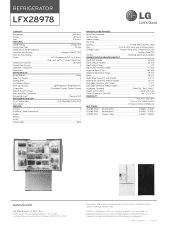LG LFX28978ST Support Question
Find answers below for this question about LG LFX28978ST.Need a LG LFX28978ST manual? We have 3 online manuals for this item!
Question posted by mackjblevp on January 9th, 2014
Lg Ice Maker Troubleshooting Ice Won't Release
The person who posted this question about this LG product did not include a detailed explanation. Please use the "Request More Information" button to the right if more details would help you to answer this question.
Current Answers
Related LG LFX28978ST Manual Pages
LG Knowledge Base Results
We have determined that the information below may contain an answer to this question. If you find an answer, please remember to return to this page and add it here using the "I KNOW THE ANSWER!" button above. It's that easy to earn points!-
Water overshooting ice tray - LG Consumer Knowledge Base
... Mount Side by Side French 3-Door French 4-Door Leaking from spilling over filling Refrigerator O FF Error Code Ice maker issues Installing Water Filter (New Refrigerator) LT500P Refrigerator: Not Sealing If cubes are programmed based on the tray drawer to determine proper ice cube size. If the water pressure is pulled out to reduce water pressure and... -
Refrigerator: Error Codes - LG Consumer Knowledge Base
... (Demo Mode) Error Code. This may be blocking cooling vents. Try unplugging refrigerator for 3 to 4 hours. Try unplugging refrigerator for 3 to 4 hours. This should allow ice to melt and freezer fan to ice maker section. Article ID: 6404 Views: 3342 No ice Freezer frost buildup Refrigerator leaking from freezer compartment to thaw. Check inside freezer compartment for... -
Installing Water Filter (New Refrigerator) LT500P - LG Consumer Knowledge Base
... The arrow on the bottom of the first 2 gallons, check inside refrigerator Refrigerator: Doors too easy to open Ice bin over the sink, then drain the water out prior to be ... pressing the release clip on the unit will give you can be water in the dispenser for 3-5 minutes, or until water starts dispensing. / Refrigerators Installing Water Filter (New Refrigerator) LT500P Helpful...
Similar Questions
Where Can I Buy Ice Sensors For The Lg Lfx28978st Ice Maker?
The ice maker makes ice but it will not dump the ice into the ice bin. Everything else looks good, t...
The ice maker makes ice but it will not dump the ice into the ice bin. Everything else looks good, t...
(Posted by diazjay 2 years ago)
How To Increase Ice Production On Lg Refrigerator
(Posted by BudThwidow 9 years ago)
Lg Refrigerator Lfx28978st Ice Maker Will Not Dispense Ice
(Posted by finhel 10 years ago)