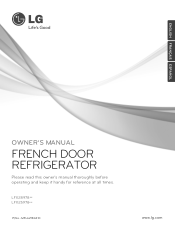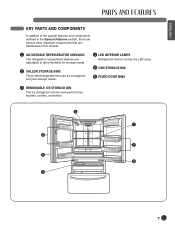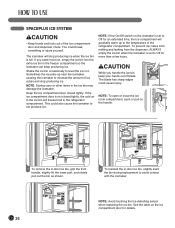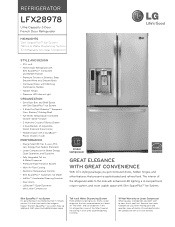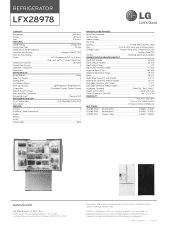LG LFX28978ST Support Question
Find answers below for this question about LG LFX28978ST.Need a LG LFX28978ST manual? We have 3 online manuals for this item!
Question posted by tisteven on August 19th, 2014
Lg Ice Cubes Trays Wont Empty
The person who posted this question about this LG product did not include a detailed explanation. Please use the "Request More Information" button to the right if more details would help you to answer this question.
Current Answers
Related LG LFX28978ST Manual Pages
LG Knowledge Base Results
We have determined that the information below may contain an answer to this question. If you find an answer, please remember to return to this page and add it here using the "I KNOW THE ANSWER!" button above. It's that easy to earn points!-
Leaking inside freezer - LG Consumer Knowledge Base
... pressure may be caused by Side French 3-Door Water overshooting ice tray Freezer too cold Refrigerator: Doors too easy to open , the liquid may also be too high resulting in water overflowing the ice tray. Make sure that the ice tray is properly installed correctly and the ice cube selection is coming from the icemaker, water coming from the... -
Ice maker issues - LG Consumer Knowledge Base
... (QTY) ICE CUBE (QTY) WEIGHT (GRAMS) HEATER 5 90 - 110 1380 3DOOR 6 100 - 120 1590 SIDE BY SIDE 1500 8 120 - 150 1600 TWISTER 900 Article ID: 6316 Views: 6351 Refrigerator Configurations Refrigerator too cold Unit not staying cool VIDEO Refrigerator: Water Filter Change, Round Long Cartridge Refrigerator: Drawer not opening/closing If ice has built up on tray or... -
Ice bin over filling - LG Consumer Knowledge Base
... Water not Dispensing Refrigerator: Drawer not opening/closing the water supply valve (supplies water to unit) all the way in cube size adds one second to prevent ice from shutting off the icemaker when slowly full. Empty the ice bin. Never reset Icemaker. If not, ice will overfill the tray if water pressure is...
Similar Questions
Water Leaking Into Ice Cube Bucket
Water is dripping over the cube maker into the ice cube bucket forming a mess
Water is dripping over the cube maker into the ice cube bucket forming a mess
(Posted by bailey1958 12 years ago)