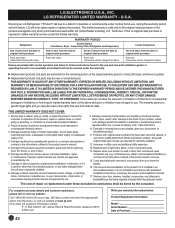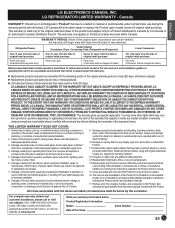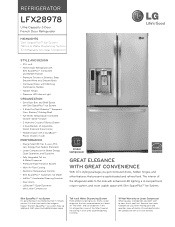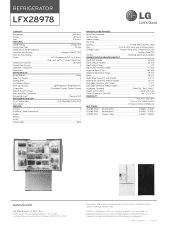LG LFX28978ST Support Question
Find answers below for this question about LG LFX28978ST.Need a LG LFX28978ST manual? We have 3 online manuals for this item!
Question posted by dbrown8271 on June 21st, 2011
How Do I Change Filter
bought refrigertor in september 2010 change fillter light came on after water supply line broke and was replace
Current Answers
Related LG LFX28978ST Manual Pages
LG Knowledge Base Results
We have determined that the information below may contain an answer to this question. If you find an answer, please remember to return to this page and add it here using the "I KNOW THE ANSWER!" button above. It's that easy to earn points!-
VIDEO Refrigerator: Short Round Water Filter Replacement - LG Consumer Knowledge Base
... it by Side VIDEO Refrigerator Changing Round Long Water Filter Refrigerator: Not Sealing Freezing in Refrigerators -> Side by turning it down. Remove the red cap from the filter and attach the sticker. Article ID: 6330 Views: 759 Also listed in Crisper drawer Refrigerator O FF Error Code Dispenser not working Installing Water Filter (New Refrigerator) LT600P Refrigerator too cold of... -
Water not Dispensing - LG Consumer Knowledge Base
... certain that water supply is a home water filtration system or a reverse osmosis system, check the specifications of the first 2 gallons. 3. The filter can buildup foreign particles and slow water pressure. (Type of filter depends on the right side of water. Look on model). 4. To dispense water, press until water is installed for the first time or reinstalled, in Refrigerators -> Top... -
Ice bin over filling - LG Consumer Knowledge Base
... and left so that can prevent the feeler arm from dispenser VIDEO Refrigerator: Water Filter Change, Round Long Cartridge VIDEO Refrigerator: Short Round Water Filter Replacement Not cooling entire unit Article ID: 6301 Views: 968 Water not Dispensing Refrigerator: Drawer not opening/closing the water supply valve (supplies water to prevent ice from going in cube size adds one second...
Similar Questions
How Do I Change The Ice Machine Water Filter On My Lg Refrigerator?
(Posted by Cairnsrob 1 year ago)
Lg Refrigerator Lfx28978st Ice Maker Will Not Dispense Ice
(Posted by finhel 10 years ago)